Service Stuck Starting Or Stopping
Description:
If you have an issue with a service that is stuck Starting or Stopping but it won’t complete, follow these steps:
To Resolve:
-
Update: This is much easier to do this with powershell. For example, with print spooler you can do:
1 2 3 4 5 6 7 8 9 10
get-service | ? { $_.DisplayName -like "*print*" } Status Name DisplayName ------ ---- ----------- Stopped PrintNotify Printer Extensions and Notifications Stopped PrintWorkflowUs... PrintWorkflow_6dc45 Running Spooler Print Spooler $ServicePID = (get-wmiobject win32_service | where { $_.name -eq 'spooler'}).processID Stop-Process $ServicePID -Force
-
Query the process => To kill the service you have to know its PID or Process ID. To find this just type the following in at a command prompt:
sc queryex servicename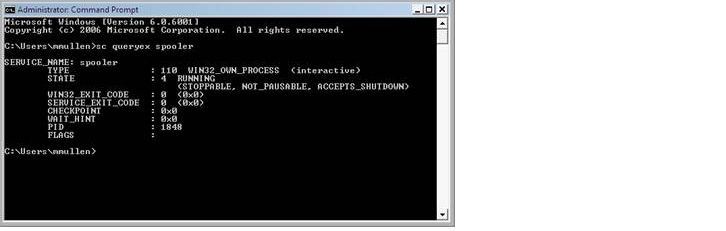
- Replace
servicenamewith the services registry name. For example: Print Spooler is spooler. (See Picture)
- Replace
-
Identify the PID => After running the query you will be presented with a list of details. You will want to locate the PID. (Highlighted)
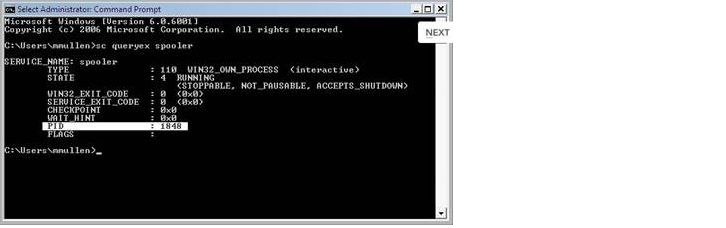
-
Run the
TaskKillcommand => Now that you have the PID, you can run the following command to kill the hung process:taskkill /f /pid [PID]- This will force kill the hung service. (See Picture)
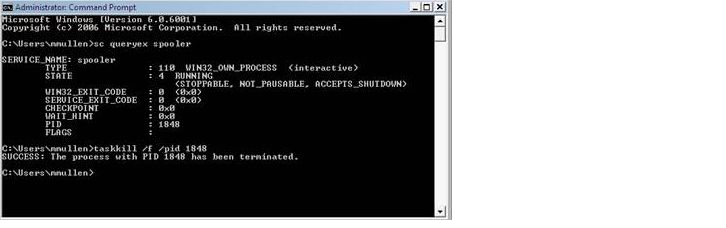
-
Another way to stop a stopping service:
- Set all restart of service options to Take No Action:
-
Run =>
services.msc=> right-click Target-Service => Properties => Recovery tab #Make sure the First\Second\Subsequent failures are all set to “Take No Action” - Get the PID of your target service using:
1
sc queryex wuauserv
- Kill the process:
1
taskkill /f /pid 334
- Try starting the service.
-
Never tried, but you could try stopping all processes with a specific service by using:
1
TASKKILL /F /FI "SERVICES eq wuauserv"
- Powershell way to kill all hung services:
1 2 3 4 5 6 7 8 9 10 11 12
$Services = Get-WmiObject -Class win32_service | Where-Object {$_.state -eq 'stop pending'} foreach ($service in $Services) { try { Stop-Process -Id $service.processid -Force -PassThru -ErrorAction Stop } catch { Write-Error -Message "Error : $_.Exception.Message" } }
Comments