Google Adsense and Disqus
Description:
This post describes how I added Google Adsense and Disqus to the Github Pages hosted website. Not sure if this is 100% legal yet, but I think so
To Resolve:
-
Google Adsense
-
In order to add Google Adsense from my blog I need to create a custom script to insert between
<head>elements -
Since I’m currently using the remote theme Minimal Mistakes, this means adding the following file in my local instance:
1 2 3 4
cd /mnt/c/_gwill/google/scripts/powershell/site/gerryw1389.github.io mkdir ./includes/ mkdir ./includes/head touch ./includes/head/custom.html
- Copy and paste the following, then save and exit:
1 2 3 4 5 6 7 8 9 10 11 12 13
<!-- start custom head snippets --> <script async src="https://pagead2.googlesyndication.com/pagead/js/adsbygoogle.js"></script> <script> (adsbygoogle = window.adsbygoogle || []).push({ google_ad_client: "ca-pub-someChars", enable_page_level_ads: true }); </script> <!-- insert favicons. use https://realfavicongenerator.net/ --> <!-- end custom head snippets -->
-
Then do a
git commitandgit pushto Github as usual and wait for the build to complete. -
Now go back to Google Adsense and look and see what it says:
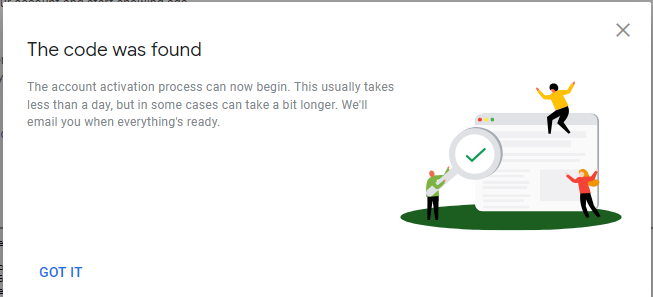
-
-
Adding disqus as your commenting system is fairly straightforward, sign up for disqus, register your website, get your shortname in admin panel => site settings.
- Then in your
_config.yml
1 2 3 4 5 6 7 8
site settings: comments: provider: "disqus" disqus: shortname: "automationadmin-com" # Down below, in post settings, add comments: true
- Then in your
Comments