Github Actions: Main Terraform Workflow
Description
Following my git flow model, I needed to find a way to use Terraform with Github Actions in a logical manner. I wanted it to trigger based on the files that I modified in a directory structure and only during Pull Requests to the develop branch and after approvals of those Pull Requests. Here is how I did it:
Note: You can see the code for this post on my Github repo.
To Resolve:
-
For a long time, the only way I knew how to set this up was to create many workflows under
./.github/workflows/example1.yml,./.github/workflows/example2.yml, etc. -
Each of these workflows like example1.yml looked like this:
1 2 3 4 5 6 7 8 9 10 11 12 13 14 15 16 17 18 19 20 21 22 23 24 25 26 27 28 29 30
name: "nonprd_hub_eus_1_none" on: push: branches: - "develop" paths: - "config/nonprd/hub/east/stage1/none/*" pull_request: types: [opened, edited, synchronize] branches: - "develop" paths: - "config/nonprd/hub/east/stage1/none/*/*" jobs: main_yaml: uses: gerryw1389/terraform-examples/.github/workflows/_main.yml@sprint with: config_files_path: "config/nonprd/hub/east/stage1/none/*" secrets_list: "spn-tenant-id spn-client-id spn-client-secret sa-access-key" spoke_subscription_secret_name: "hub-nonprd-sub-id" hub_subscription_secret_name: "hub-nonprd-sub-id" secrets_akv: "my-akv" common_subfolder: "stage1" workflow_path: ${/{ github.repository }}/${/{ github.workflow }} actor: ${/{ github.actor }} secrets: azure_cred: ${/{ secrets.AZURE_CREDENTIALS }} ssh_key_github_actions: ${/{ secrets.SSH_KEY_GITHUB_ACTIONS }}
- example
example2.yml:
1 2 3 4 5 6 7 8 9 10 11 12 13 14 15 16 17 18 19 20 21 22 23 24 25 26 27 28 29 30
name: "nonprd_hub_scus_1_none" on: push: branches: - "develop" paths: - "config/nonprd/hub/scus/stage1/none/*" pull_request: types: [opened, edited, synchronize] branches: - "develop" paths: - "config/nonprd/hub/scus/stage1/none/*/*" jobs: main_yaml: uses: gerryw1389/terraform-examples/.github/workflows/_main.yml@sprint with: config_files_path: "config/nonprd/hub/scus/stage1/none/*" secrets_list: "spn-tenant-id spn-client-id spn-client-secret sa-access-key" spoke_subscription_secret_name: "hub-nonprd-sub-id" hub_subscription_secret_name: "hub-nonprd-sub-id" secrets_akv: "my-akv" common_subfolder: "stage1" workflow_path: ${/{ github.repository }}/${/{ github.workflow }} actor: ${/{ github.actor }} secrets: azure_cred: ${/{ secrets.AZURE_CREDENTIALS }} ssh_key_github_actions: ${/{ secrets.SSH_KEY_GITHUB_ACTIONS }}
-
Can you spot the difference? It’s subtle, but
eusis replaced byscusin my file tree for the paths being monitored for changes. -
Notice that the only way these workflows ran was if I changed a specific set of files in a specific directory and then opened a Pull Request to the
developbranch.
- example
-
So the way these worked is they would only run for changes to files under my
config/directory and not any changes tosource/. This is fine because if I wanted to run changes for a particular state file, I would just modify the appropriatevariables.tffile in the appropriate directory and it would run the workflow. -
In this example, the
_main.ymlthat is called was my main terraform workflow that would copy the appropriately changed files and run your normal terraform init, plan, and apply with apply being only on a conditiongithub.ref_name == 'develop' && github.event_name == 'push'. Here is the top part, file is too large to publish:1 2 3 4 5 6 7 8 9 10 11 12 13 14 15 16 17 18 19 20 21 22 23 24 25 26 27 28 29 30 31 32 33 34 35 36 37 38 39 40 41 42 43 44 45 46 47 48 49 50 51 52 53 54 55 56 57 58 59 60 61 62 63 64 65 66 67
name: main_yml on: workflow_call: inputs: config_files_path: required: true type: string secrets_list: required: true type: string spoke_subscription_secret_name: required: true type: string hub_subscription_secret_name: required: true type: string secrets_akv: required: true type: string common_subfolder: required: true type: string workflow_path: required: true type: string actor: required: true type: string secrets: azure_cred: required: true ssh_key_github_actions: required: true permissions: contents: read jobs: terraform: name: "Terraform" runs-on: ubuntu-latest defaults: run: shell: bash steps: - name: "Echo Context" run: echo '${/{ toJSON(github) }}' - name: "Checkout Sprint Branch" uses: actions/checkout@v3 - name: "Copy Files" run: | cd $GITHUB_WORKSPACE echo "Copying files" mkdir -p ./live cp ./${/{ inputs.config_files_path }}/* ./live/ cp ./source/common/${/{ inputs.common_subfolder }}/* ./live/ cp -R ./source/modules ./live/ echo "File structure in root directory: " ls -l echo "File structure in terraform working directory: " ls -l ./live
-
Anyways, the main action I want to point out is the
Copy Filesaction. Basically it would get the directory of the files that changed and copy them to a./livedirectory that it creates at run time. -
It then copies the appropriate
stagefolder ( for example, stage1 ) at runtime for the specific runtimeterraform.tfvars,backend.tf, andvariables.tfto be passed to them. -
For example, in my prod hub subscription, if I wanted to deploy a Resource Group, I would simply modify config => prd => hub => east or scus => stage1 or stage2 => variables.tf. Then I would go down to stage1 or stage2 under source => common and call the appropriate modules or create the appropriate resources.
-
The idea behind common => stage1 is that you will deploy the same thing to all subscriptions eventually. So everything there must be
var.for things to work unless you want something hard coded across all subscriptions, regions, environments, and possibly stages. -
Anyhow, for the rest of the worklow you can see the version I use now in main.yml.
-
- Anyhow this workflow so far is fine and what I used for a long time until I stumbled upon this Stack Overflow post about matrixes.
-
Now I knew these existed for a long time and read about them in official docs, and I knew that we would one day figure out a way to use them to where we can “dynamically find files that changed” but I was not smart enough to figure it out.
-
Thankfully, the developer theappnest created an action I could use. Again, I knew it would be a dynamic based on
git diffor something, just couldn’t figure it out but this guy did.
-
-
So now I can just have a single workflow for each repo and not have to worry about the sometimes hundreds of files I used to create! Thank god! Working example is in main.yml. Here is some screenshots showing how it can run multiple jobs in parrallel as expected:
-
- I go over the main workflow in more detail here
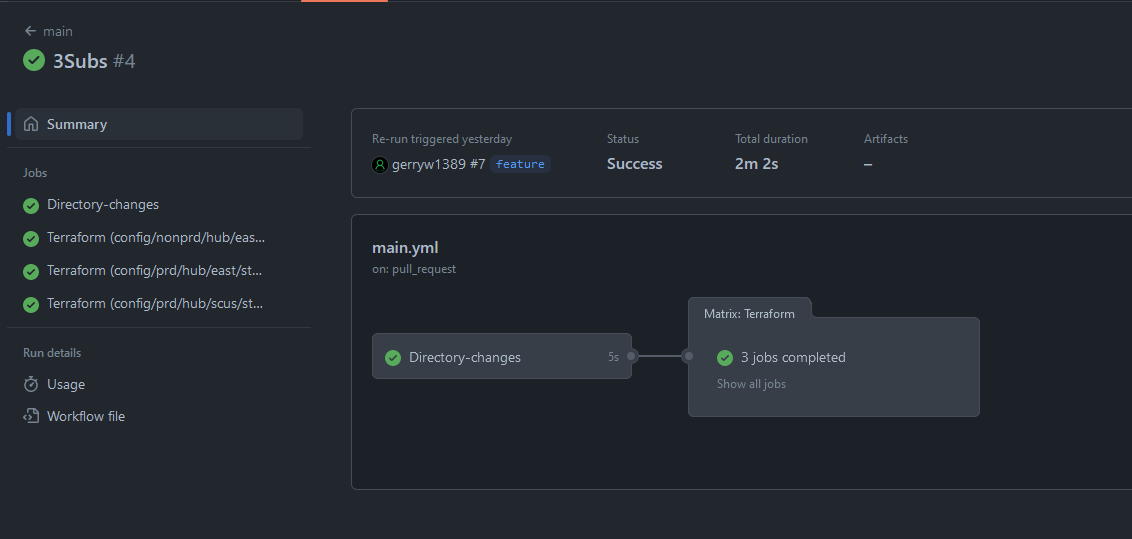
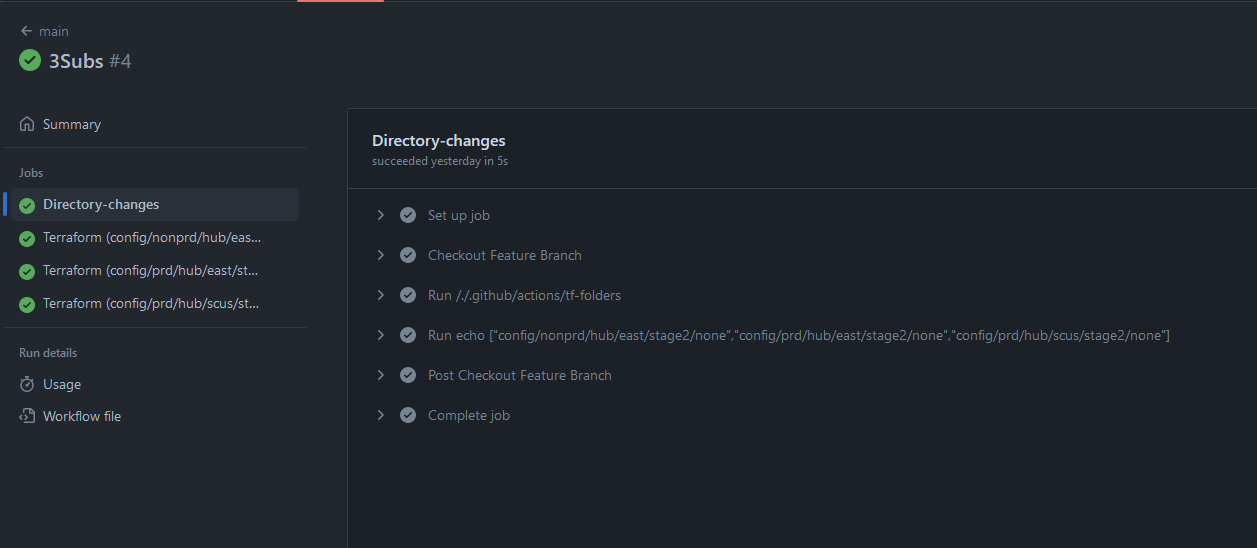
Comments