Barracuda Rate Controlled Message
Description:
The user will send a request to look at a group of emails with the following error:
1
2
3
4
5
6
7
8
9
Your message did not reach some or all of the intended recipients.
Subject: This is a test email
Sent: 6/17/2015 11:06 AM
The following recipient(s) cannot be reached:
example@example.com on 6/17/2015 11:06 AM
Server error: 450 too many emails from this sender (rate controlled)
To Resolve:
-
First login to Barracuda. Go to Basic => Message Log => Then sort: From => Contains => (emailAddressofClient)
-
If you see a bunch of messages being sent in a short amount of time, chances are => the user has been infected. Or one of the machines that use that email has been infected, the best thing to do is to change their password.
-
Login to “YourEmailServer” => find their account under Mailboxes and ask them to give you a password to change it to.
-
If you want to see the Rate Control settings in Barracuda, just go to Block/Accept => Rate Control. We have it set to 150 emails every 30 minutes. Anything over that, the Spam Filter will just drop the packets.
-
Tell the client they need to wait 30 minutes before sending an email again. If this happens again after 30 minutes, there is a good chance their machine has a keylogger because it is able to capture the password. Advise them to re-image their computer.
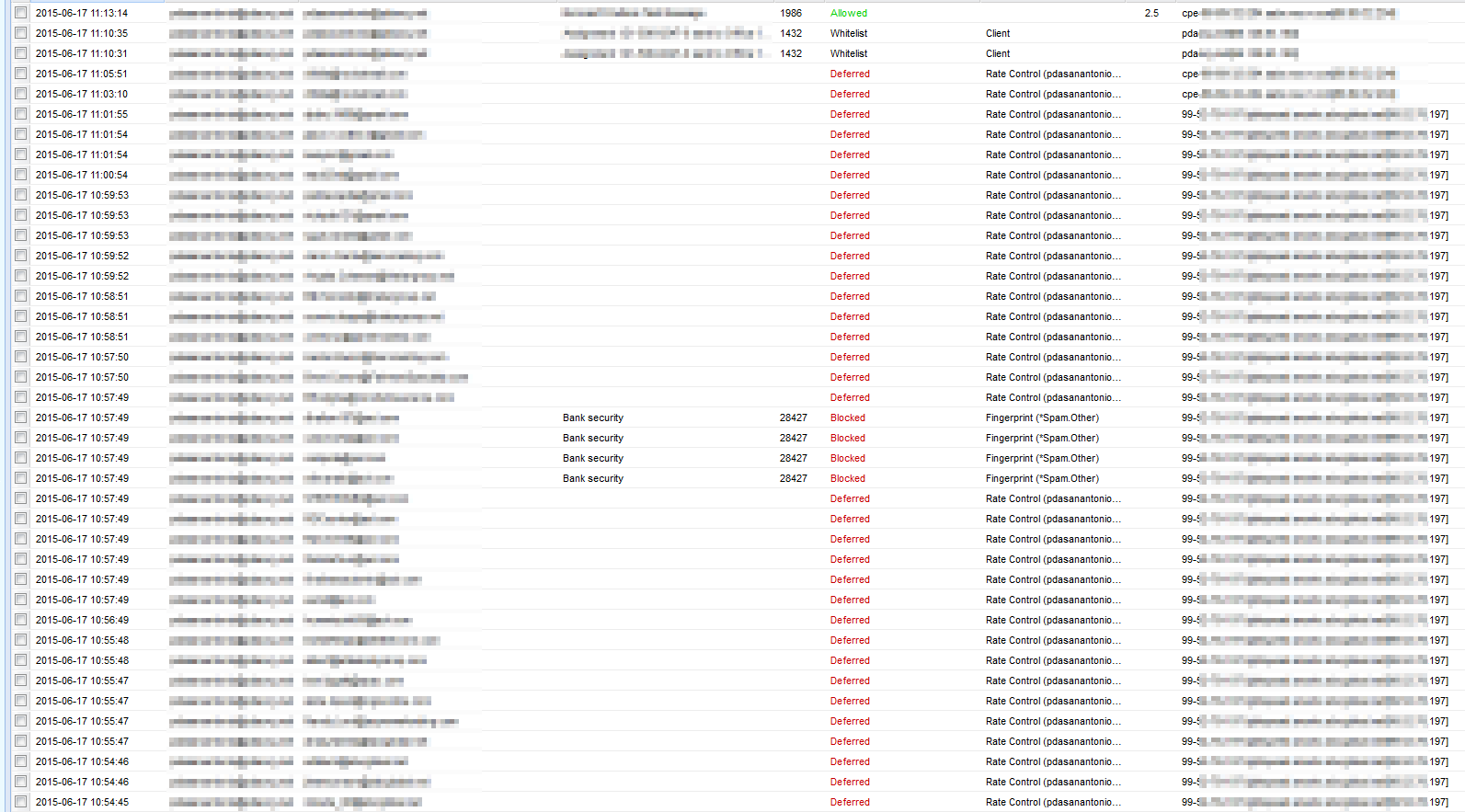
Comments