Changing Public IPs On A Checkpoint Router
Description:
If you ever need to change public IP Addresses, follow these steps:
To Resolve:
-
Get the old public IP of the network by going to ipchicken.com or however. Get the soon-to-be IP.
-
Login to the router’s web GUI through a web browser.
-
For Checkpoints, you navigate to the Network and Internet tab and Edit the primary connection. Set the Port to WAN and Connection type to LAN (for other router’s this may be DHCP). Uncheck the Obtain an IP Automatically checkbox and enter the IP manually of the NEW IP. For the subnet mask, select the option
255.255.255.252/30if the ISP only gave the network a specific range. The Default Gateway is usually one IP address less than the IP Address.
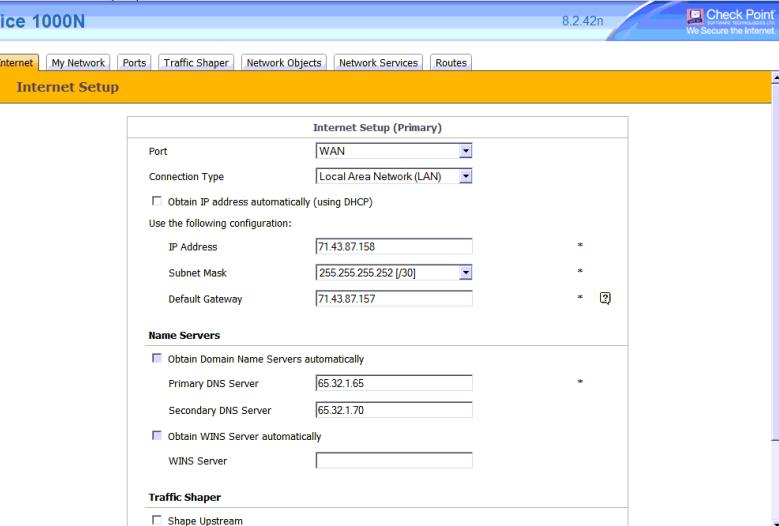
Comments