Drive Has Foreign State
Description:
Inside Dell OM, you have a drive seperated from the others that has a state of “foreign”.
To Resolve:
-
Navigate up to the controller properties (Perc 6/i Integrated => Information/Configuration Tab in this case). On “Controller Tasks” select “Foreign Configiration Operations” and then execute.
-
Navigate back to the drive and select the option of “Assign Global Hot Spare” and select Execute. This will start the rebuild process automatically.
-
UPDATE: So apparently our server went down the next morning after doing this and would not boot into Windows! I want to say this is directly related but others have done this without what happened to me so YMMV. To fix, we chose the option to “Import previous RAID Config” by pressing “F” on boot up and then choosing the previous settings and rebooting.
-
I was always taught that if it is one drive you do “Clear config” and if the whole array is bad do “import previous”. Either way, after booting to the OS the next day, we replaced the drive that originally caused all of this and it rebuilt successfully.
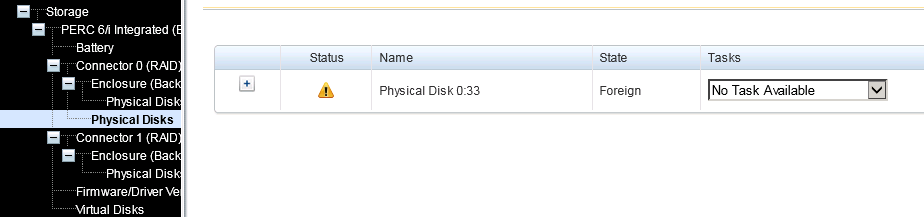
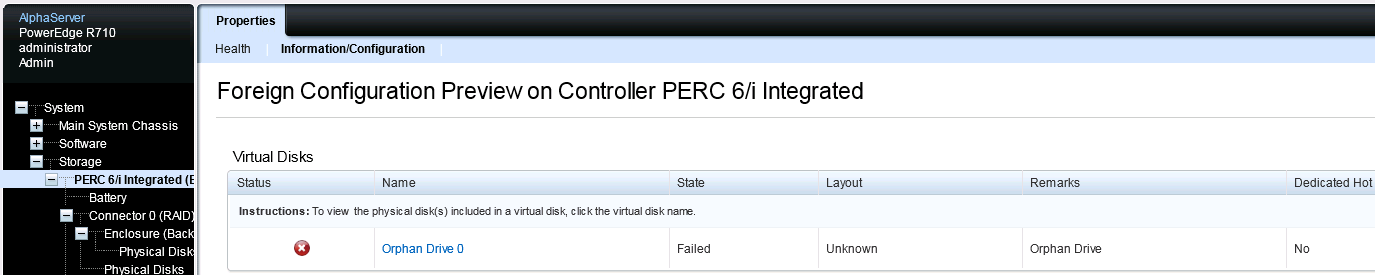
Comments