Event 51 Disk-Warning
Description:
The error will say An error was detected on device DeviceHarddisk0D during a paging operation or something similar. This error typically means the HDD is starting to fail. Microsoft says An event ID 51 entry is a generic error entry for any type of error that occurs when Windows is paging information to input/output (I/O). A paging operation occurs when Windows either swaps a page of memory from memory to disk, or when Windows retrieves a page of memory from disk to memory.
To Resolve:
-
Run
diskmgmt.mscto determine which disk it was referring to. Be aware that most OS’s load on disk0so1is usually an external. -
If the drive is the OS drive, do the ScanDisk option from the Drive’s properties in Windows Explorer and the Tools tab.
-
If it’s an external, run => cmd =>
wmic diskdrive get status
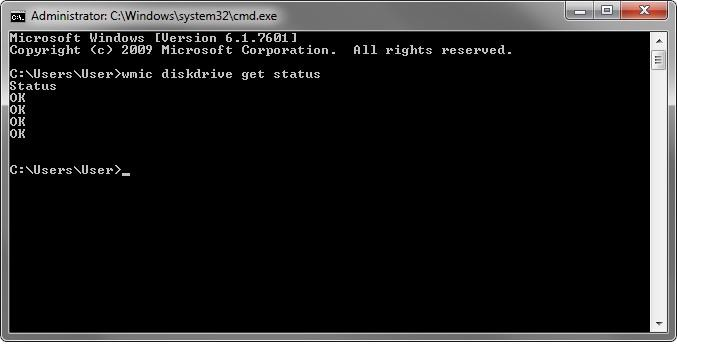
-
This only checks the SMART status, you should run a chkdsk just to be sure. To do this:
- run => cmd => Type: [drive letter] => [Enter] =>
chkdsk /x - This is just telling Windows to run
chkdskfrom the drive’s path instead of your local OS drive’s. Alternatively, you can runcd [driveletter]and then do thechkdsk.
- run => cmd => Type: [drive letter] => [Enter] =>
-
If it starts repairing a bunch of files, I recommend running the Western Digital Lifegaurd Diagnostics tool at this point.
-
Even this won’t fix it most of the time, you should call the manufacturer to get it replaced.
- If it’s an external => make sure you have used their tool first
- If it’s an internal => make sure you have ran the on-board diagnostics (
F12on startup) so you can present an error code to their tech support for an RMA if the computer’s drive is still under warranty.
Comments