Faulty Switches
Description:
Faulty switches can have many ways of presenting themselves. Most of the time they are obvious like total disconnections from workstations to the internal network / internet. Sometimes they are a little harder to spot. For example: If you ever have an issue with the upload being slower than download from the server like the screen shots below:
-
Workstation to Server, 3GB Data folder:
-
Server to Workstation, 3GB Data folder (same folder):
To Resolve:
-
Run a ping from one workstation to the server. run => cmd =>
ping (server IP or name). For better results, hold a constant ping (ping -t). -
If the responses come back fine, it could still be a faulty switch. Try pinging the default gateway and 8.8.8.8, if you see any packet loss => you have a disconnect somewhere or a faulty switch.
-
Try uploading a folder to the server, is the read/ write speed equal? If not, you may have a faulty switch.
-
Replace the switch and see if you get same results.
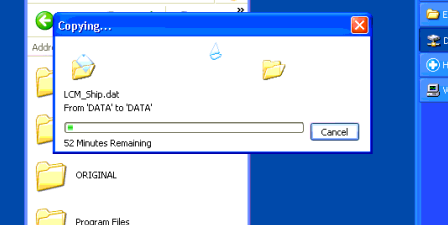
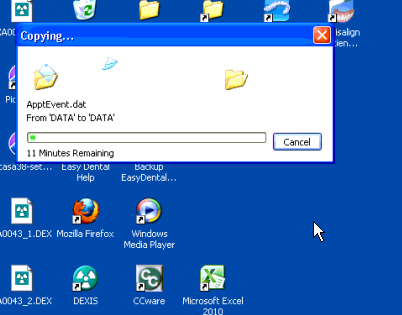
Comments