General Troubleshooting For Viruses
Description:
At one point or another, you will deal with someone who got a virus on their computer. Here are some general troubleshooting steps to resolve.
To Resolve:
-
Determine if you can run .exe files, many viruses block these. If you are unable to remote in on a computer, see Jumping To A Computer Through The Network.
-
Shut the computer down and bring it up in Safe Mode with Networking (usually by tapping
F8on startup). -
If the virus is not allowing you to run any tools, start with “R-Kill“, this program clears active processes so that you can run your virus removal tools. Place this file on a mapped drive on another computer that is mapped to the infected computer and have the user run this if you are unable to remote in.
-
As soon as you get in, start running as many tools as you can. I usually start with “Malware Bytes Antirootkit”, “ESET Online Scanner”, and “RogueKiller”. Always run multiple malware removal programs so that if one doesn’t catch the infection, the others might.
-
While those are running, check the registry at:
HKEY_LOCAL_MACHINE\Software\Microsoft\Windows\CurrentVersion\RunandRunOnceHKEY_CURRENT_USER\Software\Microsoft\Windows\CurrentVersion\RunandRunOnce

-
Disable startup entries in
Msconfig.exe. -
After the scans complete, reboot and start with some other scanners, I usually do “AdwCleaner” and “Malware Bytes Regular” next.
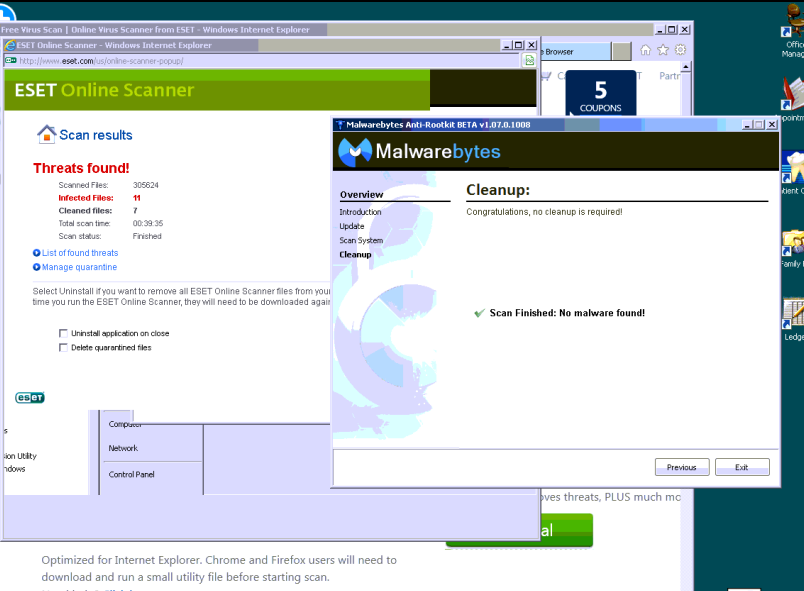
- After those scans complete, reboot and run “CCleaner” and “TFC (Temp File Cleaner)”
Comments