GPO: Disable Clipboard In RDP
Description:
Follow these steps to disable copy/paste in RDP Connections. We implemented this for our VPN clients.
To Resolve:
-
On the Domain Controller, open up Group Policy Management. Create a new GPO under your workstation and link a new policy. Name is something like “DisableClipboardInRdp” or something.
-
Navigate to:
Computer Configuration\Policies\Administrative Templates\Windows Components\Remote Desktop Services\Remote Desktop Session Host\Deviceand Resource Redirection -
Set the “Do not allow clipboard redirection” and “Do not allow drive redirection” to “Enabled”.
-
Update your workstations to receive the new policy by
gpupdate /forcefrom an admin cmd. Then runrsop.msc, or preferablygpresult /h c:\scripts\report.htmlto see if it has been applied.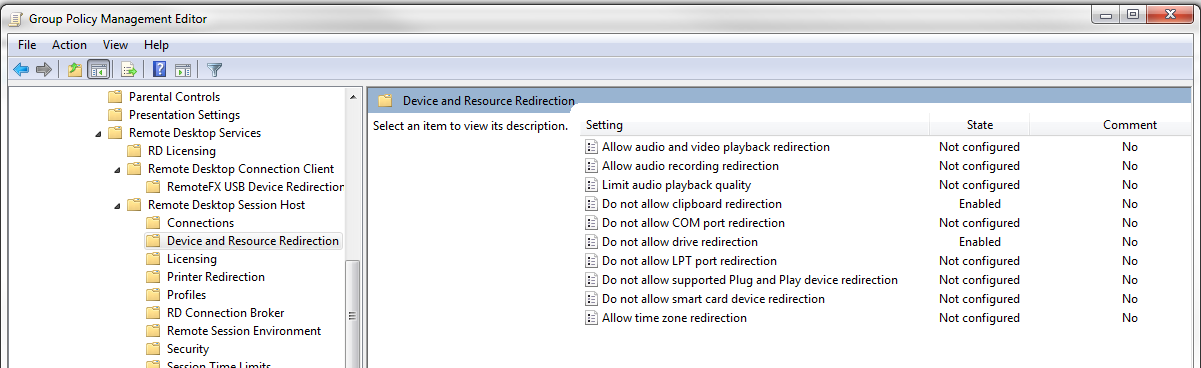
Comments