HP Printer Spooling Issue
Description:
After one successful printer, a HP Printer will spool all subsequent documents and will be stuck trying to print until you reboot the workstation.
To Resolve:
-
On the first successful print, the will be a notification in the bottom right corner of the screen by the system tray about how much ink is left. When you see the pop up, select it and go through it’s settings to disable notifications.
-
You can also try going to the Printer Properties => Device Settings => Printer Status Notifications => Change to “Disabled”
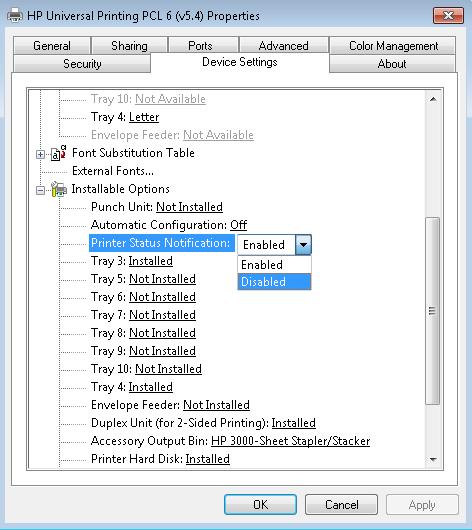
Comments