Hyper V: To Create A New VM
Description:
Follow these steps to create a new virtual machine in Hyper V.
To Resolve:
-
Obviously, make sure we have the HDD space and Memory available before attempting to create a new VM. Check the physical host for these requirements.
-
Next, you want to figure out what network segment the VM is going to be hosted on. Inside Hyper-V, there is a virtual network manager that you have to setup prior to installing any VM’s. This is built in and is usually configured in parallel with the physical network ports.
- In the screenshot below, both virtual NIC’s are set to share the network adapter with the physical NICs.
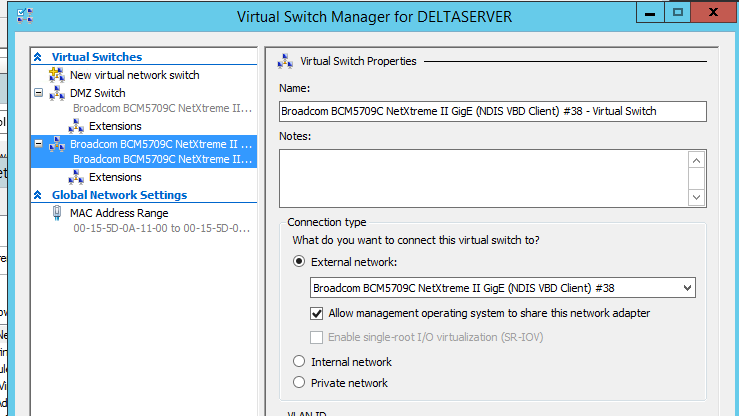
-
Start the wizard: New => Virtual Machine => Use an iso for the CD drive or place a physical CD in the host server’s DVD drive for the install. Start up the VM.
-
Install the VM step by step: 4 processors, usually 4096 MB of memory, and figure out the appropriate HDD space needed.
-
Install the OS and run the VM one time to get the MAC address assigned by Hyper V.
-
Shut down the VM and set the MAC address statically. We do this so that we can then go into our domain controller and add a DHCP reservation for the new server.
Comments