iDashboards Installation
Description:
These are the steps I followed in installing iDashboard server. iDashboards is a Java application that displays dashboards views of Excel or SQL Server data. It falls under reporting type applications used heavily in management positions.
To Resolve:
-
I created a new Server 2012 VM, installed MS SQL Server 2008r2, and moved over the iDashboards installer, Java SQL installer, and the license file.
-
Before running the .exe for iDashbaords, I had to open SQL Server Management Studio.
-
Under Databases, I right clicked => New => DataBaseName
-
Under Security => Logins => Right Click => New Login => Filled out the info below:
- Name: DBUser # Note: I created the same user and added them to the local admin account (
lusrmgr.msc). On this screen, I selected the option to “search..” and pointed to the user. - Select the SQL Server authentication and input the password you want the user to have.
- Move to the Server Roles tab => check “sysadmin” to give the database user sysadmin rights.
- Move to the user mapping tab and select all the options. Also add “dbo” under the default schema:
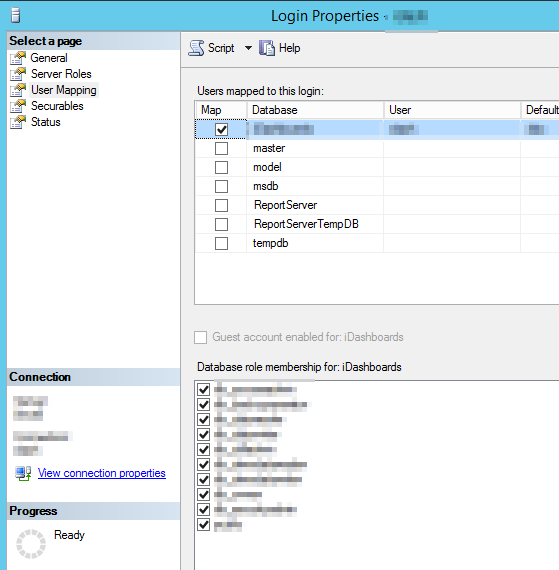
- Leave the rest default and click OK. Finished the installation. iDashboards can now be accessed via web GUI.
- Name: DBUser # Note: I created the same user and added them to the local admin account (
-
Website links:
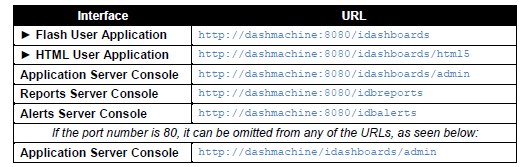
Comments