IE File Cannot Be Downloaded Message
Description:
If you get a “File could not be downloaded” when downloading an applet in IE, there are a couple steps you can do to fix.
To Resolve:
-
“Reset” the Internet settings via Internet Properties. Run =>
inetcpl.cpl=> “Advanced” Tab => “Reset” => Make sure to leave the “Delete Personal Settings” unchecked. This should be one of the first steps for most IE issues. Firefox and Chrome have similar functions. -
If this doesn’t work, create a new Windows profile and try to download the file from there. There is some cases where a corrupt profile may be the reason for this error.
-
In IE go to Internet Options => Security tab- Trusted Sites => Add whichever site you are on. This is common on Windows 8 machines and cannot be fixed by resetting IE.
-
In IE go to Security tab => Internet => Custom Level => Download => File Download and see if it is set to “disabled”. I’ve seen this a couple times.
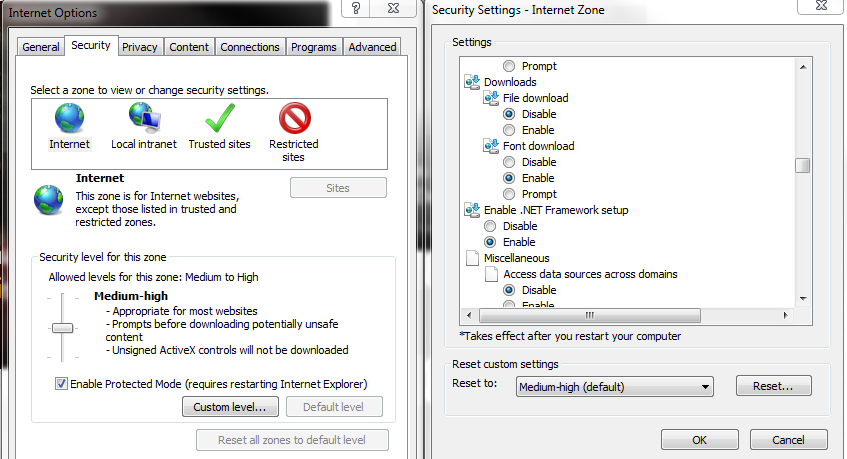
- Most often, this is a sign of an infection. See “General Troubleshooting” in the virus section to remove the virus.
Comments