Printing Over Terminal Services
Description:
If you have a client VPN and they want to be able to print to a printer at their location FROM the other end of the VPN, follow this guide. Also see Adding A Printer For A Terminal Server if this doesn’t help.
To Resolve:
-
On the local machine, make sure the printer is installed correctly and share it out with no spaces in the share name. Test by printing a test page locally.
-
Connect to the VPN through
ncpa.cpl. If it’s not setup, go ahead and set that up now => see “Setting Up A VPN” for more information. -
Test the connection by pinging the destination computer’s IP address.
-
If it’s successful, on the local machine run an
ipconfig /all. Take note of the PPP IP Address. (In this case 172.10.10.23)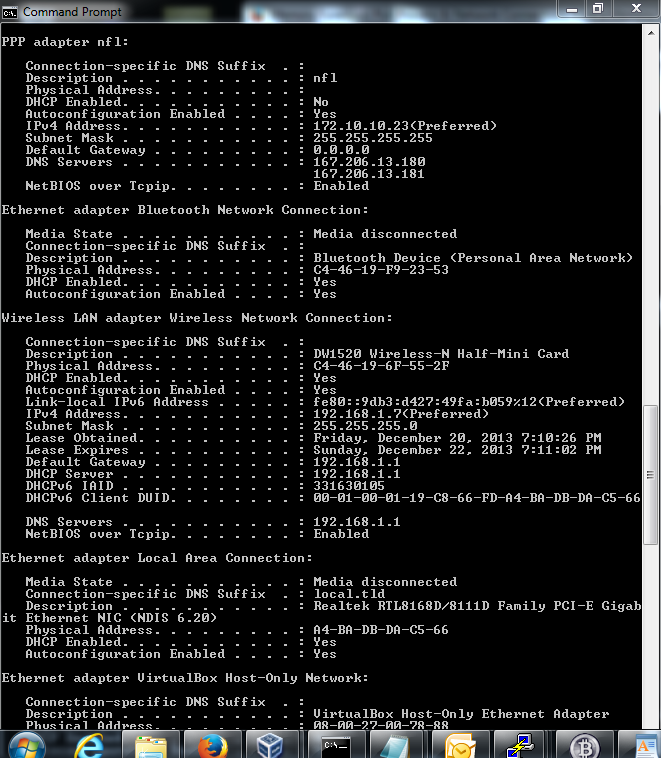
-
On the remote computer, run =>
\\IPAddressFromPreviousStep. This will bring up an Explorer window that shows you everything being shared from the local computer. -
Find your printer, right click => connect. Install the printer through the steps.
Comments