Share Not Accessible Error
Description:
When trying to access a network resource, you get the following message: (ShareName or ComputerName) is not accessible
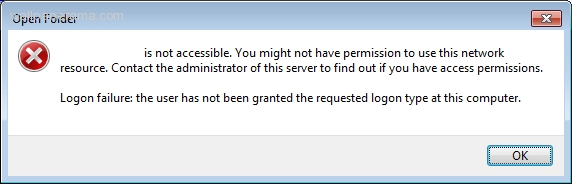
To Resolve:
-
These steps will be similiar to Mapped Network Drive Issues, but try these steps.
-
First try to ping the computer by IP. Does it work? Try by name if not => you may have a DNS issue at hand.
-
If you can ping successfully, the next step is to make sure both the
ServerandWorkstationservices are running on both the computer requesting the resource (the client) and the computer sharing the resource (the server). To do this:- Run =>
services.msc=> Navigate to the named services and make sure they are both running. I have seen instances where they were disabled for some reason.
- Run =>
-
Next, click Start => Credential Manager (in search bar) => Add a Windows credential => Add the host name of the server, the user name and password to connect into it.
Comments