This App Cant Open Error
Description:
On W8+, you will get a pop saying that a certain application cannot be open using the built-in admin account.
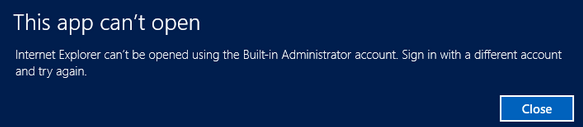
To Resolve:
-
Run =>
secpol.msc -
Navigate to:
LocalPolicies\SecurityOptions\and look for “User Access Control: Admin Approval Mode For built in…..” -
Change it to enabled.
-
Run =>
regedit. Navigate to:HKEY_LOCAL_MACHINE\SOFTWARE\Microsoft\Windows\CurrentVersion\Policies\System\UIPI -
Change the key
Defaultto the value of0x00000001(1) -
Reboot
References
“Windows 8 Fix : This app can’t open for Built-in Administrator account”
Comments