Veeam Error: Guest Processing Skipped
Description:
Veeam will be failing on the backups with the following log event: "Guest processing skipped, check guest OS VSS state and integration components version..."
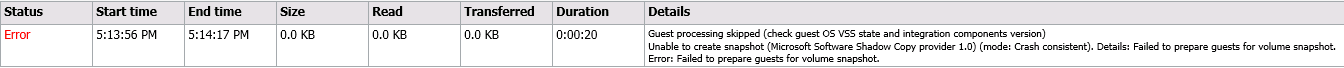
To Resolve:
- After Googling the error, I found the official answer at http://www.veeam.com/kb1855. First step is to make sure you have the newest “Integration Services Setup Disk” installed. To install, just go to action on the Hyper-V menu and install it.
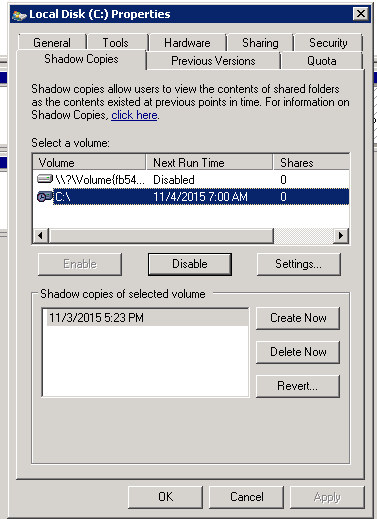
- Login to the VM with the issue => Run =>
diskmgmt.msc=> Right click => Properties => Shadow Copies => Settings => Point to a location to store shadow copies => and then Enable. It will create a snapshot automatically. If you have the space, go into the Settings on this tab and select “no limit” for the size of the snapshots.
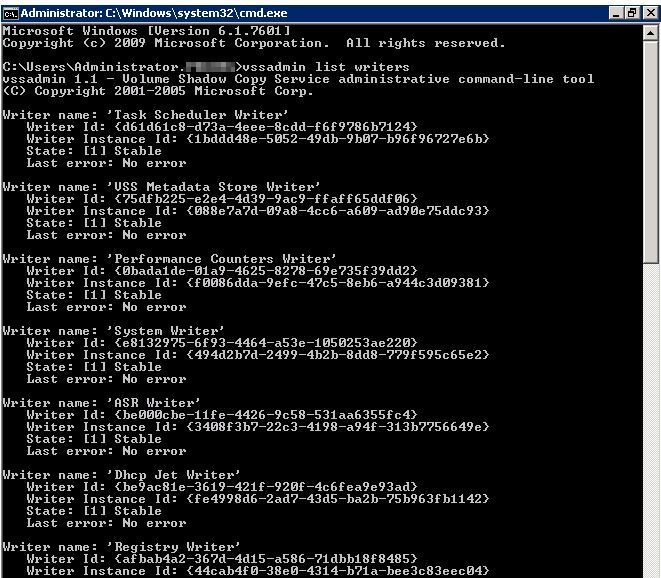
- From an elevated command prompt, run “vssadmin list writers” and look for any States or errors that look wrong like “offline” or similar.
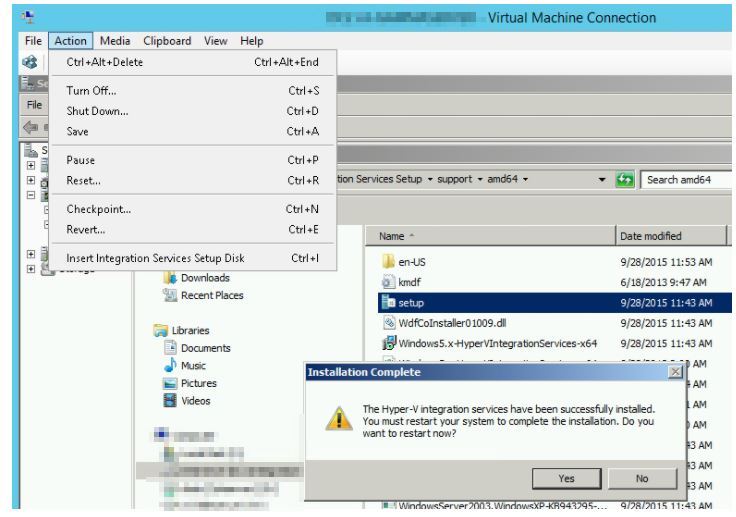
Comments