Veeam: To Recover A File
Description:
Follow these steps to recover a file from a Veeam backup.
To Resolve:
-
Click on “Backup & Replication” in the left hand navigation pane.
-
On the main screen, expand the MainServer server backup node.
-
Right click the “ServerName” VM and select “Restore guest files (Windows)…”
-
Highlight the date of the backup that you would like to grab the file from and select Next => Finish.
-
You can now browse the file system in the previous state and grab the needed file. (D:Data)
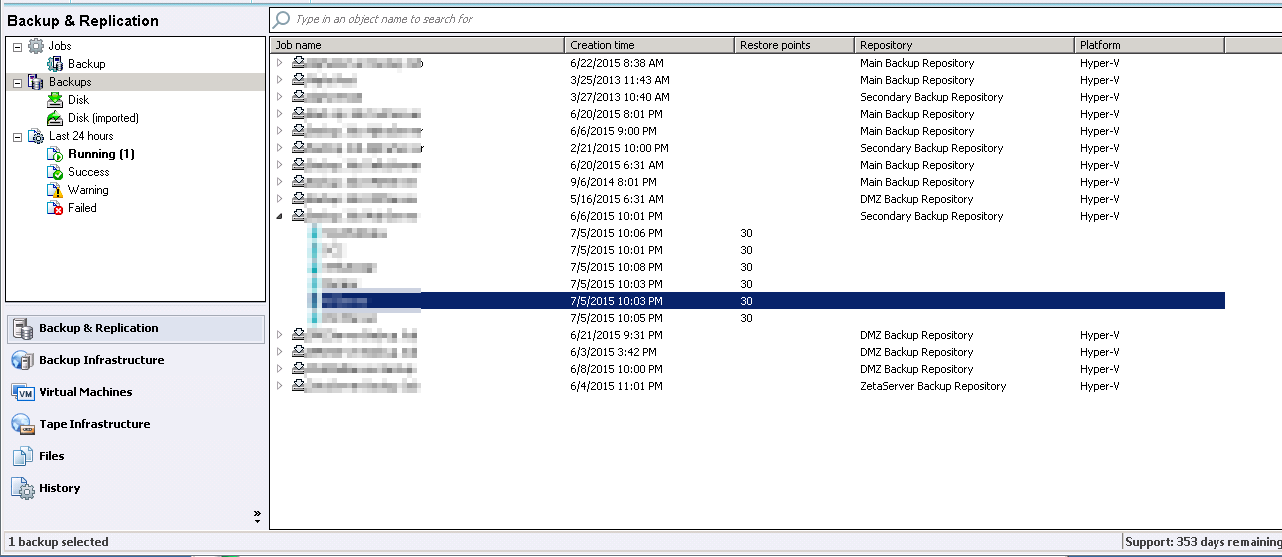
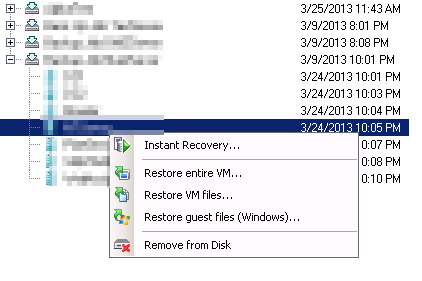
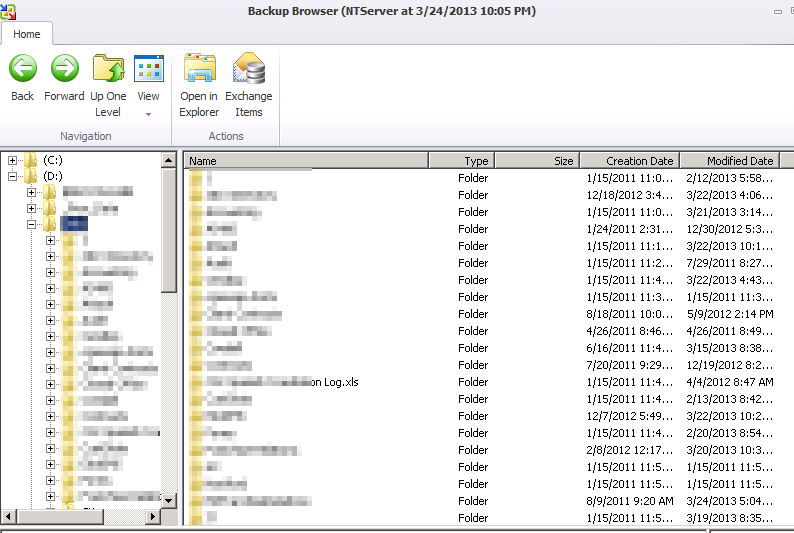
Comments