Virtual Machine Software Overview
Description:
Virtual Machines, or VM’s, provide a “sandbox” environment and are great for learning. If you are a student, I highly advise you visit Microsoft DreamSpark where you can download full version MS products free of charge! I would also look at sites like VMWare.com and OnTheHub.com as well.
To Resolve:
-
However you get your downloads, get software such as “Windows Server 08”, “Windows Server 2012”, or any of the Linux Editions such as Ubuntu. PLEASE READ THE EULA for how you use your downloads, running a VM may not be permitted unless you paid for them outright!
-
Many of these sites give you downloads that come in a “.iso” file along with a product key (that you should copy into a text file to include with the download). What I did was download “MagicISO” and mounted them to a virtual CD drive and ran them. This works great for software such as Visual Studio 2010 Professional, but OS’s should be burned to a disk and installed or used with Virtual Machines.
-
For OS iso’s that you want to try out on VM’s, just download VirtualBox or VMWare and follow tutorials on how to install and run them to test them out.
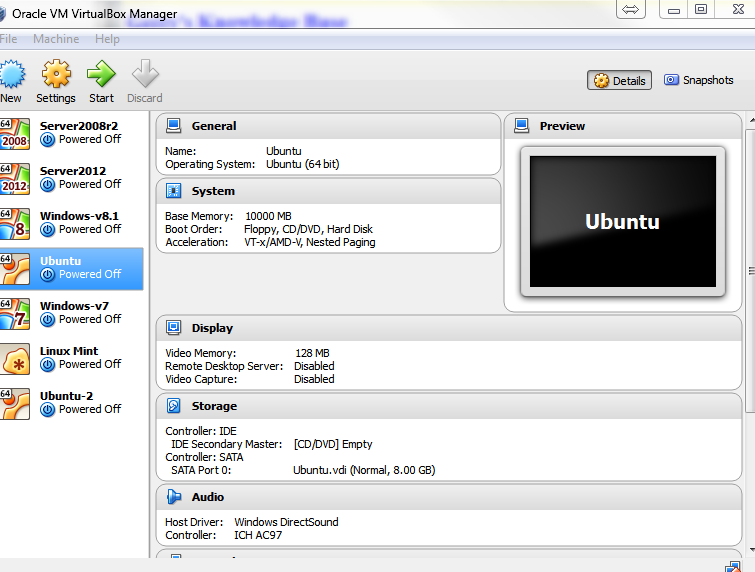
- Lastly, you can then learn more about different software by downloading and trying out the many types of “freeware” out there. Try freewarefiles.com, majorgeeks.com, and snapfiles.com to name a few.
Comments