Basic Network Setup With DMZ
Description:
When configuring a network from the ground up, it is common practice to follow these steps:
To Resolve:
- You need to configure 4 parts of your network:
WAN => The Internet.
The DMZ => This is where all packets from the internet go.
The Protected DMZ => This is a layer of the network where only protected traffic orginating from a DMZ address can enter through on specific ports
LAN => Internal network
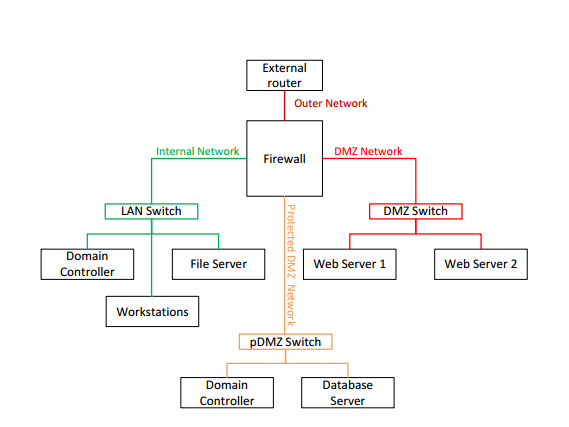
-
As a systems administrator you will often be asked to place servers on the internet for clients to be able to access. The first thing you need to do is determine if a VPN would be better instead since very few applications need direct access for ANYONE to use. Assuming you have already tried this, move to the next step.
-
All you would need to do is configure access rules in your firewall:
*If the source is from the internet, make sure only specific ports are open and disable domain logins (local accounts only)
*If the source is from the DMZ, open the required ports for the application to access the Protected DMZ nodes.
Comments