Atom Text Editor
Description:
So I have been using Notepad++ for a while, but I went searching for alternatives the other day and found Atom. I’m not a programmer by any means, but I really just “clicked” with this software so I thought I could use a page of notes for myself on this (unless you find anything useful here).
To Resolve:
-
Install Atom portable at C:\Google\Scripts
-
Go to Settings and change:
- Themes = Atom dark for UI and One Light for the text editor
- System = Register as file handler. I right clicked .txt and .ps1 one files and set Atom as the default viewer for these.
-
Packages = Disable “wrap-guide” to get rid of the vertical line. Installed “language-powershell” so that it can recognize PS input. Installed “highlight-line” and set background color to “153, 255, 153” in style.css file.
- Editor = Set tab length to 4 spaces.
- Core = Set “project home” to c:\Google\Scripts
-
Need to learn Keyboard Shortcuts:
- ctrl + o = opens a file
- ctrl + shift + o = Opens a directory in the directory tree
- ctrl + n = for new file
- ctrl + shift + o = for opening a folder
- ctrl + t = opens a file in your project
- ctrl + shift + l = Sets the language (need to find a way to set default)
- Screenshot:
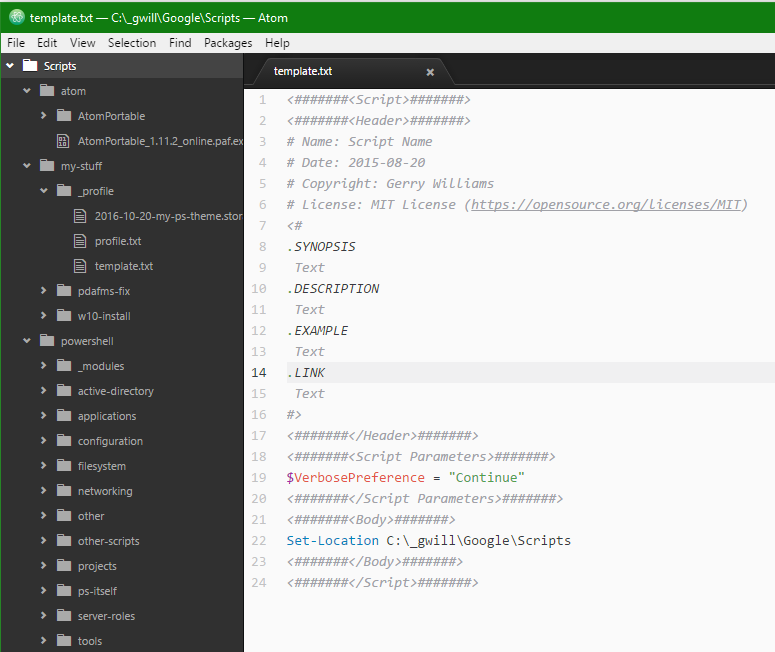
Comments