OpenDNS Config
Description:
This is just a post with screenshots to complement my first OpenDNS post.
To Resolve:
-
Make sure to leave the default domain policy (just like in AD) as policy number 2 and create your own organizational policy as policy 1. To do this:
-
Identities => Networks => Look under Primary Policy => (Policy Name)
-
Once inside that, just go through the wizard to select your options
-
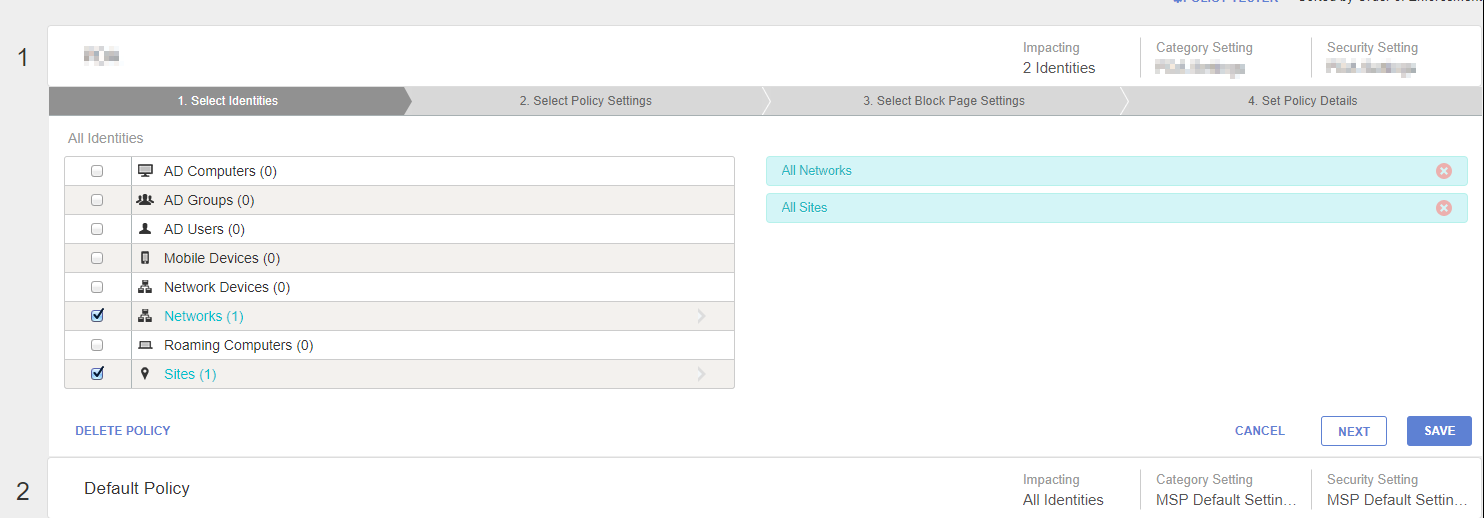
-

-
-
You will need to edit the “Category Setting to enforce”
-
You will need to edit the “Security Setting to enforce”
-
Additionally, you may want to add your own sites to the “Global Block List”
-
Block Page Settings
-
Details
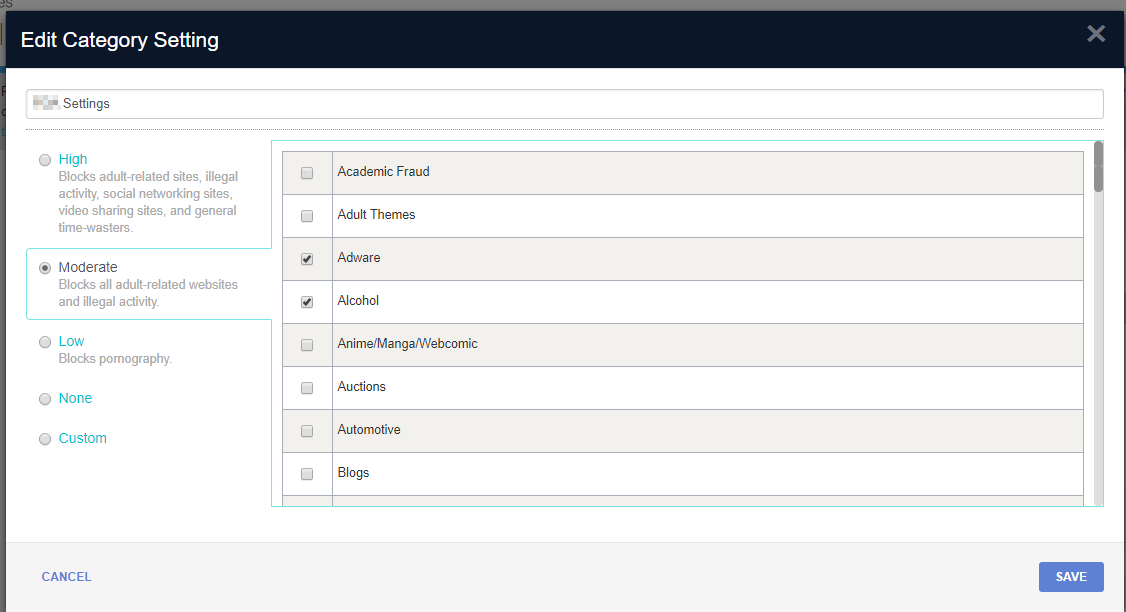
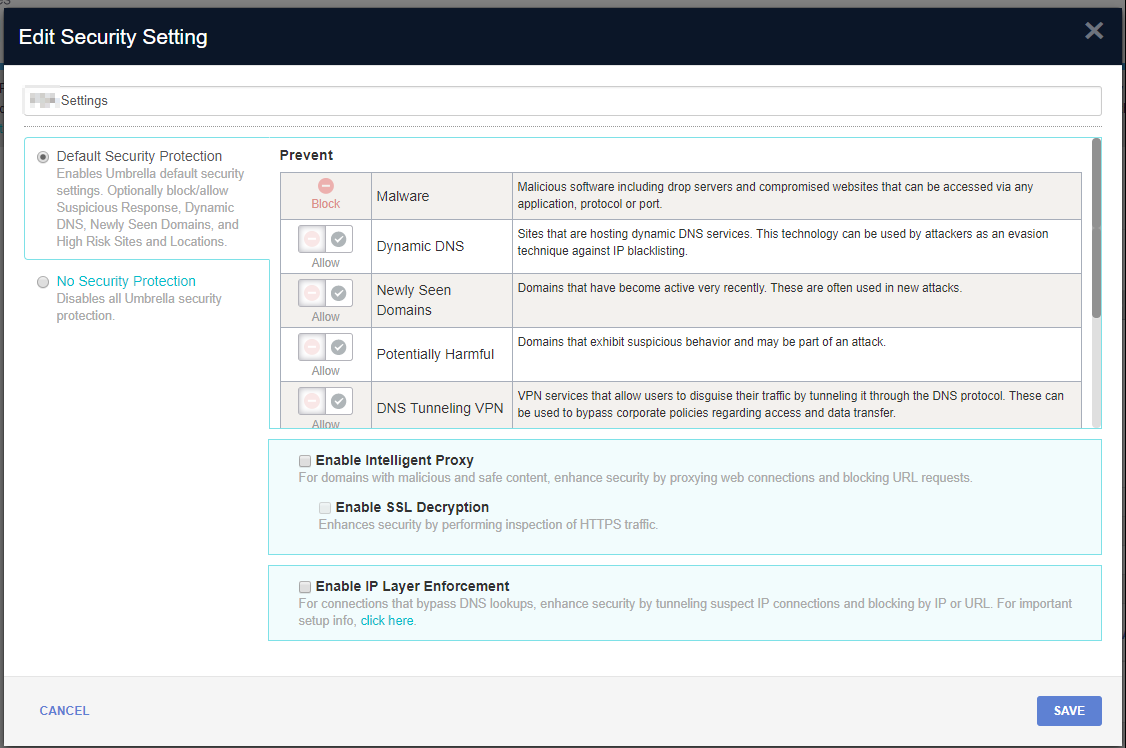
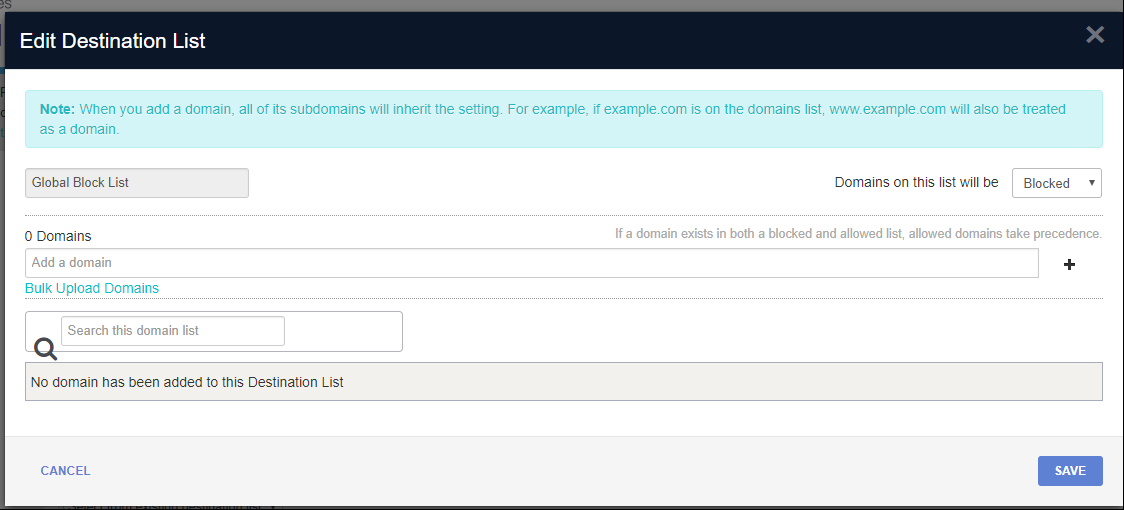
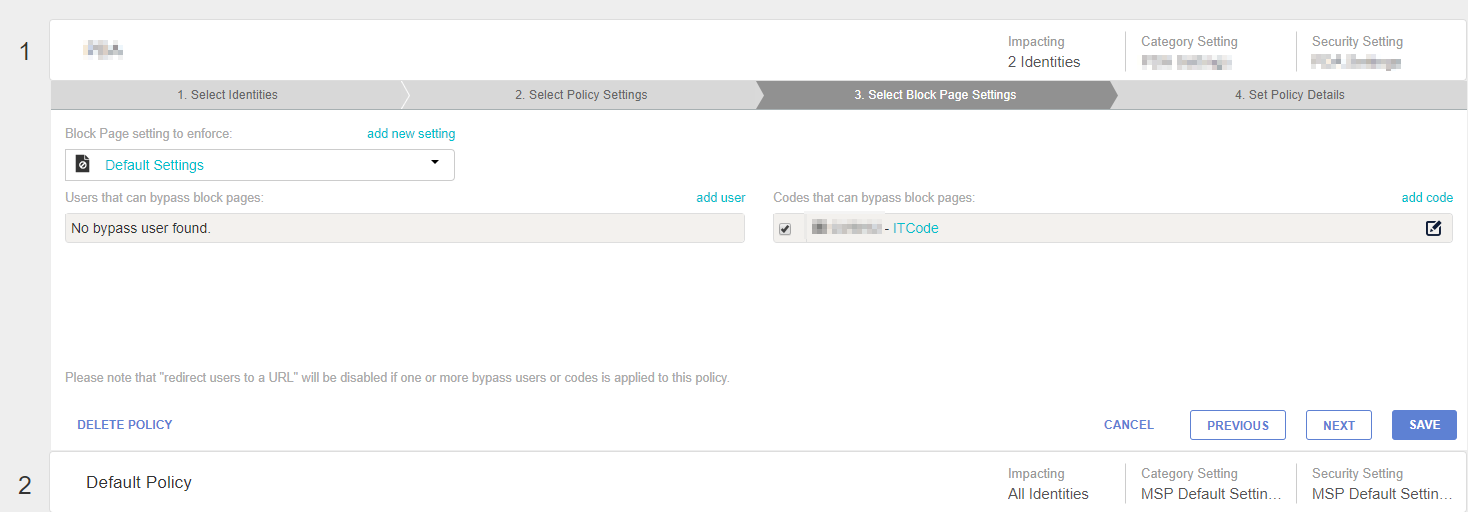
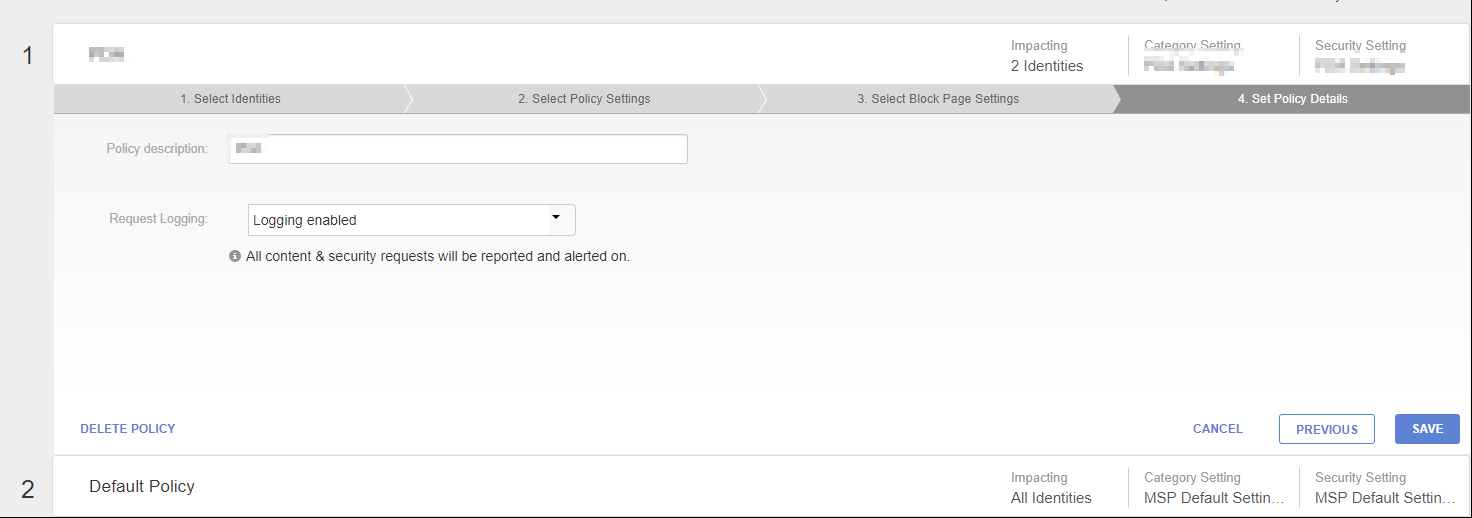
Comments