Unable To Install ClickOnce Application
Description:
The user will be trying to install a ClickOnce Application and will be getting a message like Your security settings do not allow this application...
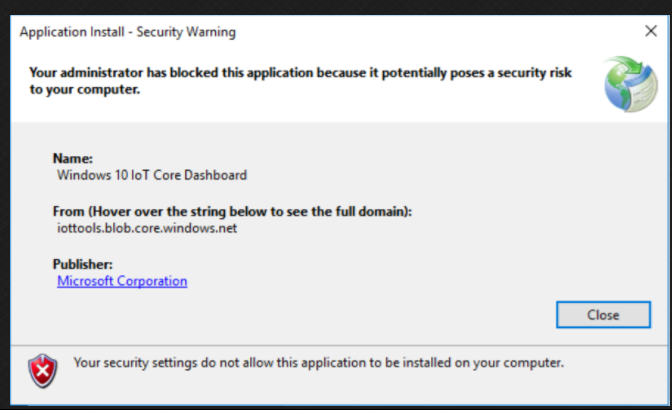
To Resolve:
-
Regedit=>HKLM\SOFTWARE\MICROSOFT\.NETFramework\Security\TrustManager\PromptingLevel\Internet=> Set toEnabled -
This is caused by the Click Once Trust Prompt Behavior
Comments