EFS
Description:
Follow these steps if you get an error Word Cannot open the document: User does not have access privileges
To Resolve:
-
Check Windows Explorer and you will see padlock icons on the files, this means the files are individually encrypted using EFS
-

-
You can see this in the parent folder’s properties:
-
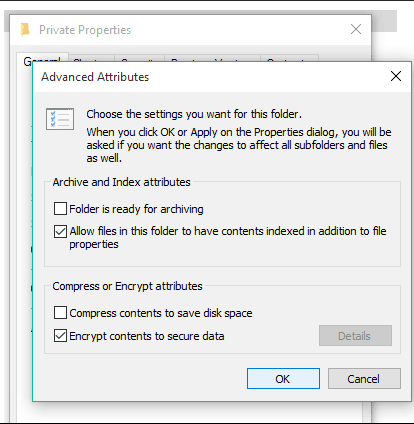
-
-
You will need to uncheck the box and follow the prompts for un-encrypting the data. You may not find this as often anymore and most people moved on Bitlocker.
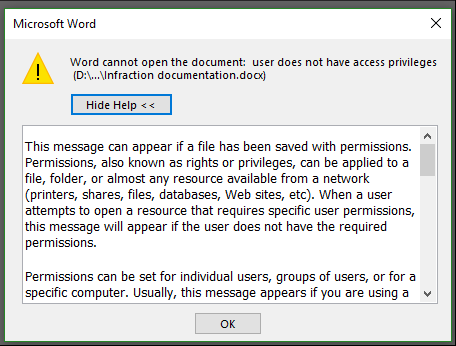
Comments