Allow RDP User To Reset Domain Password
Description:
Had an issue the other day where a user wasn’t able to remote into our servers because their AD password had expired. Instead of me resetting it on the domain controller, we did the following:
To Resolve:
-
Have the user create a .rdp configuration to the destination computer on the domain.
-
Include the following property (open using notepad => add to last line):
1
enablecredsspsupport:i:0
-
When you use that configuration file to connect, you will be presented with the login GUI, and subsequently you will be presented with the change password dialog.
- It should be noted that this only works if the server does not require NLA:
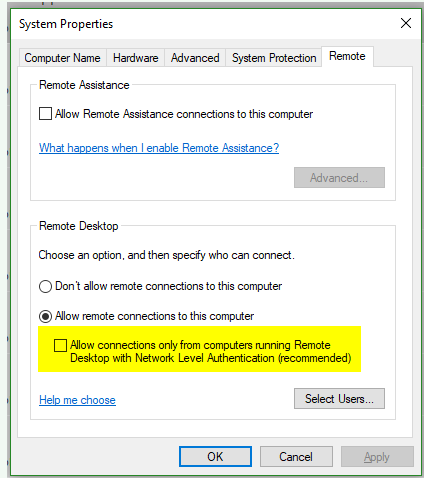
References:
“Allow Users to Change Expired Password via Remote Desktop Connection”
Comments