PS: Read Only Table To TXT
Description:
So the other day I was going through a web GUI for our Exchange and needed to edit the list, but the form was read only. No problem => use Powershell to get it to a TXT I can manipulate!
To Resolve:
- Uggh, can’t select the cells. Can’t copy/paste or anything!
- Wait a minute, Ctrl+U => Select source
- Paste that into a text file. Now just run my Get-ExtractedEmailAddresses script so I can get only the emails from this block of HTML. Result:
-
But there is double of everything! No problem, just open up Powershell and run:
1
Gc .\extracted.txt | sort -unique | out-file .\sorted.txt
- Done!
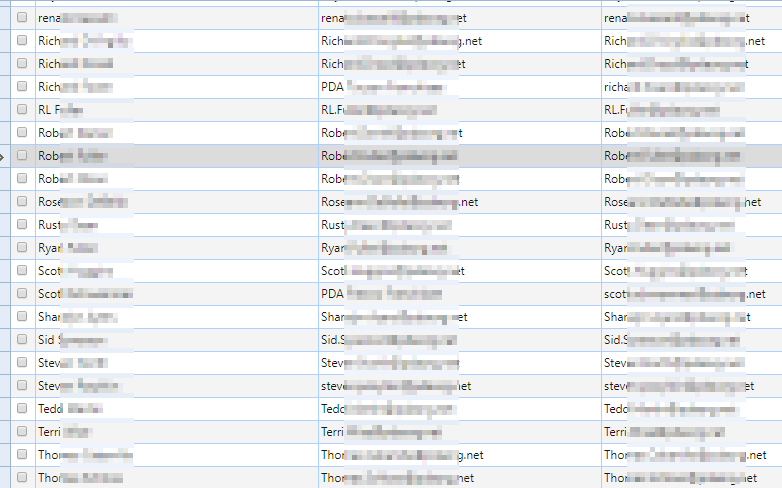
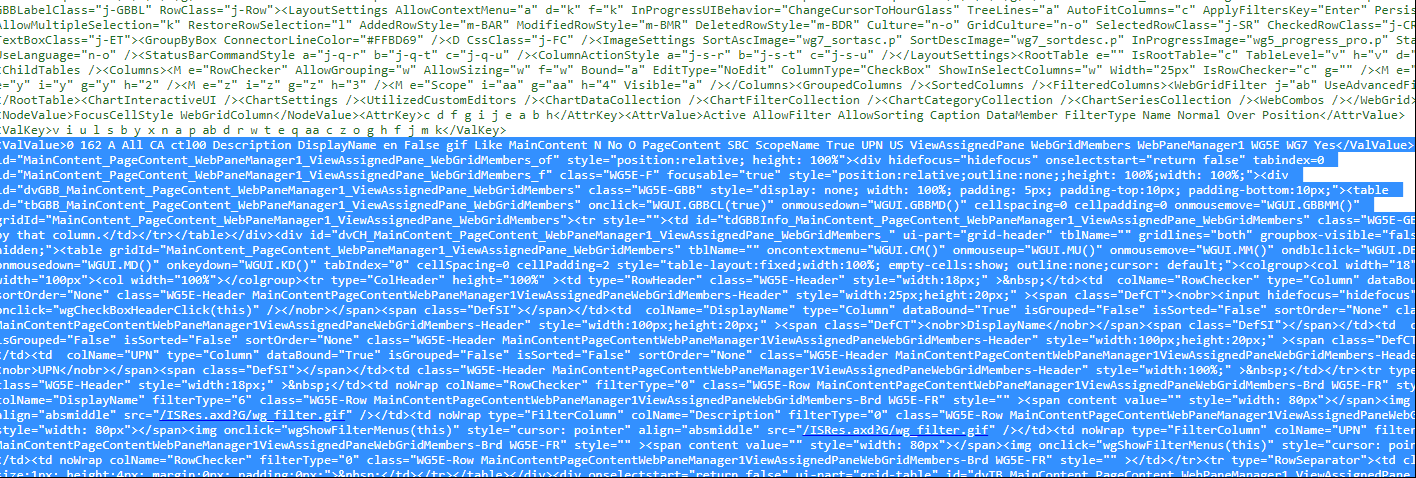


Comments