Set Registry Permissions
Description:
This function will take ownership of a registry key as a specified user and set access rights to full control. This is a useful function to call in other scripts when you get “Access Denied” when trying to modify certain keys in the registry.
To Resolve:
-
Before:
-
After running
Set-RegkeyPermissions -RegistryKey "HKCU:\Gerry\NoAccess" -Username "gerry" -
Source is maintained under gwConfiguration
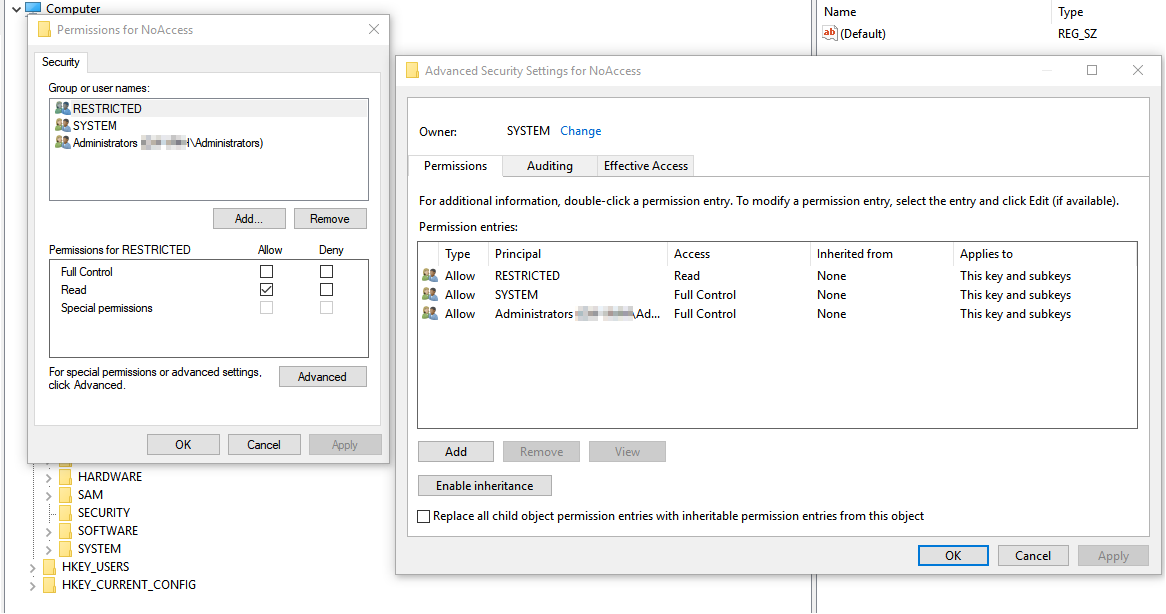
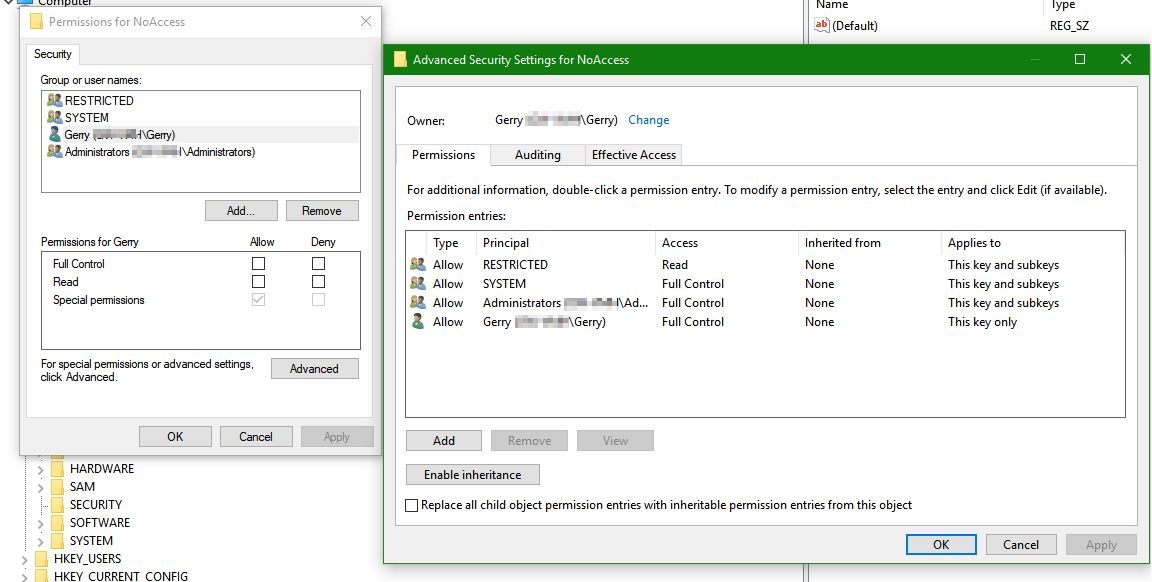
Comments