Terraform: Apply Lock
Description:
Continuing from my previous post, I then wanted to apply a resource lock to my newly deployed Resource Group to ensure it can’t be deleted.
To Resolve:
-
So first thing as always is to go to the resource on Terraform Docs for the AzureRM provider and found the example and applied it to main.tf:
1 2 3 4 5 6
resource "azurerm_management_lock" "resource-group-level" { name = "BlockDelete" scope = azurerm_resource_group.azure_learning_rg.id lock_level = "CanNotDelete" notes = "Protect against accidental deletion" }
- This resulted in an error on build:
1 2 3 4 5 6 7 8 9 10 11
╷ │ Error: Reference to undeclared resource │ │ on main.tf line 21, in resource "azurerm_management_lock" "resource-group-level": │ 21: scope = azurerm_resource_group.azure_learning_rg.id │ │ A managed resource "azurerm_resource_group" "azure_learning_rg" has not │ been declared in the root module. ╵ ##[error]Bash exited with code '1'.
- This is actually a good learning lesson. What it is saying is that you don’t use the output from the
azure_learning_rgmodule because it does not have an output associated with it. Instead, you usemodule.azure_learning_rg.res_out_rg_idbecause that is defined in the output.tf
-
So after correcting and pushing, and then running the build, we now get:
1 2 3 4 5 6 7 8 9 10 11 12
Terraform will perform the following actions: # azurerm_management_lock.resource-group-level will be created + resource "azurerm_management_lock" "resource-group-level" { + id = (known after apply) + lock_level = "CanNotDelete" + name = "BlockDelete" + notes = "Protect against accidental deletion" + scope = "/subscriptions/****/resourceGroups/aa-dev-tx-test" } Plan: 1 to add, 0 to change, 0 to destroy. -
So next we run the release:
1 2 3 4 5 6 7 8 9 10 11
azurerm_management_lock.resource-group-level: Creating... ╷ │ Error: creating Management Lock (Scope: "/subscriptions/****/resourceGroups/aa-dev-tx-test" │ Name: "BlockDelete"): locks.ManagementLocksClient#CreateOrUpdateByScope: Failure responding to request: StatusCode=403 -- Original Error: autorest/azure: Service returned an error. Status=403 Code="AuthorizationFailed" Message="The client '****' with object id '****' does not have authorization to perform action 'Microsoft.Authorization/locks/write' over scope '/subscriptions/****/resourceGroups/aa-dev-tx-test/providers/Microsoft.Authorization/locks/BlockDelete' or the scope is invalid. If access was recently granted, please refresh your credentials." │ │ with azurerm_management_lock.resource-group-level, │ on main.tf line 19, in resource "azurerm_management_lock" "resource-group-level": │ 19: resource "azurerm_management_lock" "resource-group-level" { │ ╵ ##[error]Bash exited with code '1'.-
Again, this is a good thing. It caused me to read the docs which state:
Only the Owner and the User Access Administrator built-in roles can create and delete management locks. You can create a custom role with the required permissions. -
So now I update the permissions for
az-terraformand rerun the pipeline and run it again.
-
-
This created the lock in the portal:
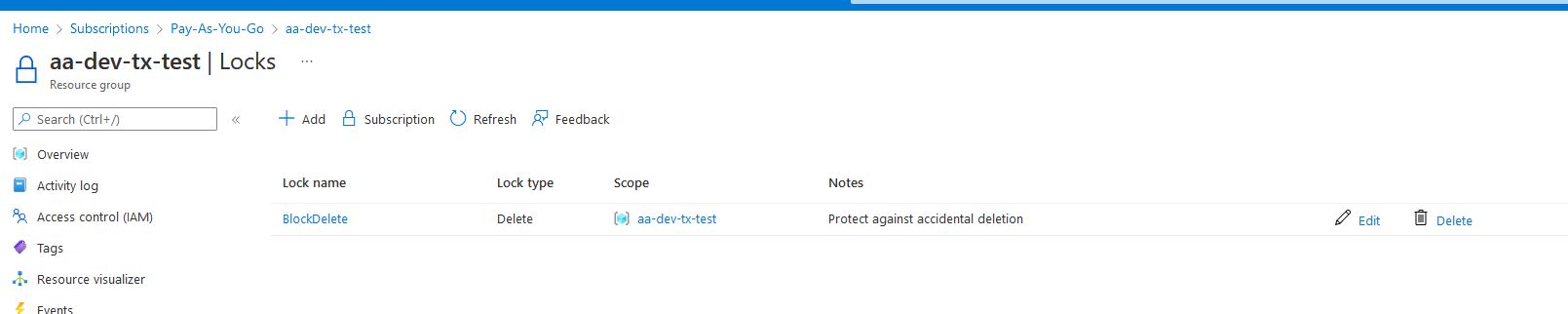
Comments