Terraform: Setup New Subscription
Description:
In order for my blog to mirror my organization more, I decided to buy a few more pay-as-you-go subscriptions from Azure. After buying the subs, they show up under the Tenant Root Group Management group with default names. All I have done in the UI is move them under my Automation Admin management group and renamed them. Since my az-terraform Service Principle has contributor at the management group level, I should be able to use Terraform to manage all resources in these subscriptions. I wanted to write a post on what you could do with terraform to setup a new subscription. Let’s go.
Note: You can see the code for this post on my Github repo.
To Resolve:
-
First, a view of what to work with:
-
OK, to manage these subscriptions in IaC, the first thing we will need is their subscription IDs. This is because you normally setup providers in Terraform to pass to modules. In Github, I just added these Repository Secrets:
- HUB_NONPROD
- HUB_PROD
- SPOKE_NONPROD
-
SPOKE_PROD
- I then added these to my composite action workflow file in the env section to pass to my action. See link for details.
- Then in my action, I bring them in and pass them to terraform as environmental variables. See link for details.
-
Now all we have to do is focus on Terraform. The first thing to do is add these as new variables in my variables.tf
-
Next, we need to create providers with these variables. I have lately been using a
backend.tffor allterraformandproviderblocks. -
I then setup main.tf to create a Resource Group in each subscription.
-
The plan looks good, it is going to create 4 Resource Groups, one in each subscription.
1 2 3 4 5 6 7 8 9 10 11 12 13 14 15 16 17 18 19 20 21 22 23 24 25 26 27 28 29 30 31 32 33 34 35 36 37 38 39 40 41 42 43 44 45 46 47 48 49 50 51 52 53 54 55 56 57 58 59 60 61 62 63 64 65 66
Run cd ./2022-10-20-tf-new-subscription /home/runner/work/_temp/8fb7ce4e-ce88-486d-9ddc-29dcf0350e84/terraform-bin plan -var=subscription_id=*** -var=tenant_id=*** -var=client_id=*** -var=client_secret=*** -var=hub_prod_id=*** -var=hub_nonprod_id=*** -var=spoke_prod_id=*** -var=spoke_nonprod_id=*** Terraform used the selected providers to generate the following execution plan. Resource actions are indicated with the following symbols: + create Terraform will perform the following actions: # azurerm_resource_group.hub_nonprod_rg will be created + resource "azurerm_resource_group" "hub_nonprod_rg" { + id = (known after apply) + location = "southcentralus" + name = "aa-dev-scus-mgmt-rg" + tags = { + "App_Contact" = "gerry@automationadmin.com" + "CostCenter" = "100" + "Description" = "Automation Admin Terraform POC" + "Environment" = "dev" + "Owner" = "Automation Admin" } } # azurerm_resource_group.hub_prod_rg will be created + resource "azurerm_resource_group" "hub_prod_rg" { + id = (known after apply) + location = "southcentralus" + name = "aa-dev-scus-mgmt-rg" + tags = { + "App_Contact" = "gerry@automationadmin.com" + "CostCenter" = "100" + "Description" = "Automation Admin Terraform POC" + "Environment" = "dev" + "Owner" = "Automation Admin" } } # azurerm_resource_group.spoke_nonprod_rg will be created + resource "azurerm_resource_group" "spoke_nonprod_rg" { + id = (known after apply) + location = "southcentralus" + name = "aa-dev-scus-mgmt-rg" + tags = { + "App_Contact" = "gerry@automationadmin.com" + "CostCenter" = "100" + "Description" = "Automation Admin Terraform POC" + "Environment" = "dev" + "Owner" = "Automation Admin" } } # azurerm_resource_group.spoke_prod_rg will be created + resource "azurerm_resource_group" "spoke_prod_rg" { + id = (known after apply) + location = "southcentralus" + name = "aa-dev-scus-mgmt-rg" + tags = { + "App_Contact" = "gerry@automationadmin.com" + "CostCenter" = "100" + "Description" = "Automation Admin Terraform POC" + "Environment" = "dev" + "Owner" = "Automation Admin" } } Plan: 4 to add, 0 to change, 0 to destroy. -
Now change the composite to the release folder and run it and we get 4 Resource Groups created!
1 2 3 4 5 6 7 8 9 10 11 12 13 14 15 16 17 18
Run cd ./2022-10-20-tf-new-subscription /home/runner/work/_temp/91afde23-0771-4071-abf6-6a01744f99ca/terraform-bin apply -auto-approve -input=false ./tf.plan ╷ │ Warning: "use_microsoft_graph": [DEPRECATED] This field now defaults to `true` and will be removed in v1.3 of Terraform Core due to the deprecation of ADAL by Microsoft. │ │ ╵ azurerm_resource_group.hub_prod_rg: Creating... azurerm_resource_group.spoke_nonprod_rg: Creating... azurerm_resource_group.spoke_prod_rg: Creating... azurerm_resource_group.hub_nonprod_rg: Creating... azurerm_resource_group.hub_prod_rg: Creation complete after 1s [id=/subscriptions/***/resourceGroups/aa-dev-scus-mgmt-rg] azurerm_resource_group.spoke_nonprod_rg: Creation complete after 1s [id=/subscriptions/***/resourceGroups/aa-dev-scus-mgmt-rg] azurerm_resource_group.spoke_prod_rg: Creation complete after 1s [id=/subscriptions/***/resourceGroups/aa-dev-scus-mgmt-rg] azurerm_resource_group.hub_nonprod_rg: Creation complete after 1s [id=/subscriptions/***/resourceGroups/aa-dev-scus-mgmt-rg] Apply complete! Resources: 4 added, 0 changed, 0 destroyed. ::debug::Terraform exited with code 0.
- Initially I had gotten the error:
1 2 3 4 5 6 7 8
azurerm_management_group.mgmt_hub_nonprod: Creation complete after 30s [id=/providers/Microsoft.Management/managementGroups/58839054-cbf1-49cc-83e4-df3caf6fc58e] ╷ │ Error: [DEBUG] Error assigning Subscription ID "***" to Management Group "6ed437f4-c81d-497d-9f54-51c14a7c0969": managementgroups.SubscriptionsClient#Create: Failure responding to request: StatusCode=400 -- Original Error: autorest/azure: Service returned an error. Status=400 Code="BadRequest" Message="Permission to write and delete on resources of type 'Microsoft.Authorization/roleAssignments' is required on the subscription or its ancestors." Details=[{"raw":"Subscription ID: '/subscriptions/***'"}] │ │ with azurerm_management_group.mgmt_hub_prod, │ on main.tf line 53, in resource "azurerm_management_group" "mgmt_hub_prod": │ 53: resource "azurerm_management_group" "mgmt_hub_prod" { │-
But this was because my
az-terraformService Principle only hadContributoraccess and neededOwner. Once I gave it owner and re-ran, everything worked as expected. -
Sure enough when viewing in the UI we see them:
-
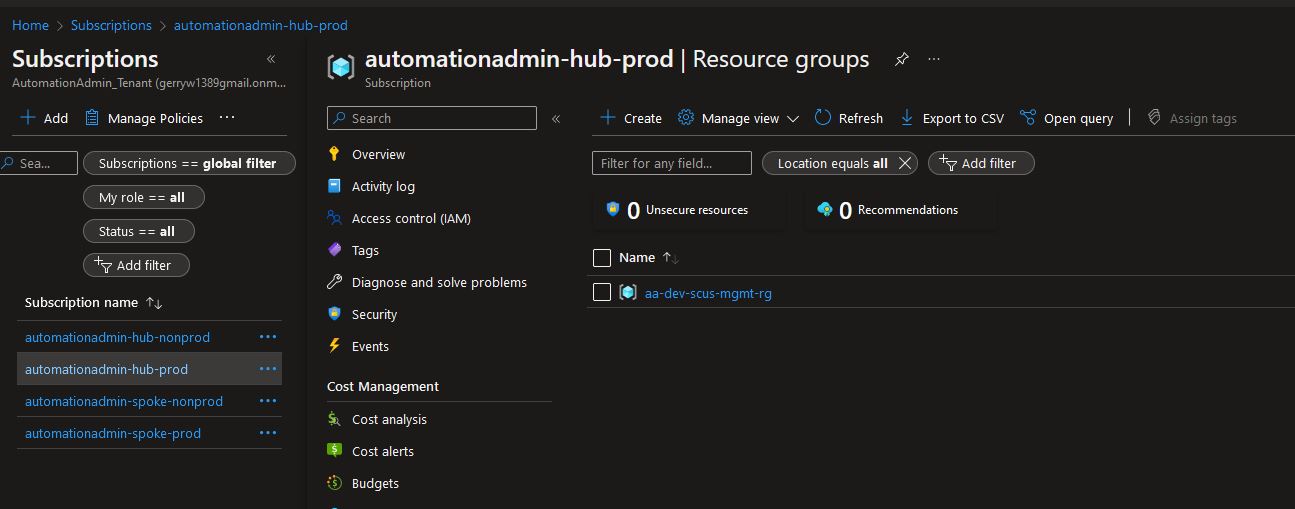
-
Now that we have proof of concept, we have a few options:
- One, we can have one giant repo where we pass in all these vars, build providers, and create resources in each subscription like in the example.
- Two, we can create one repo per subscription and only pass in its var as
subscription_idand not use all four at once. How often will we be deploying apps to all four subscriptions? Probably never. - Three, we can use something like Terragrunt to deploy to subscriptions dynamically.
-
Anyways, it is common when you first setup a new sub to build framework like the examples below:
-
To build Management groups you would do something like:
1 2 3 4 5 6 7 8 9 10 11 12 13 14 15 16 17 18
# Read in parent data "azurerm_management_group" "management" { name = "Automation Admin" } # Create child "Hub" resource "azurerm_management_group" "mgmt_hub" { display_name = "Hub" parent_management_group_id = data.azurerm_management_group.management.id subscription_ids = [var.hub_prod_id, var.hub_nonprod_id] } # Create child "Spoke" resource "azurerm_management_group" "Spoke" { display_name = "Spoke" parent_management_group_id = data.azurerm_management_group.management.id subscription_ids = [var.spoke_prod_id, var.spoke_nonprod_id] }
-
Or maybe you want to split the children between nonprod and prod, so you can take it a step further like seen in main.tf.
-
These just magically show up correctly in the portal after you run the apply!
-
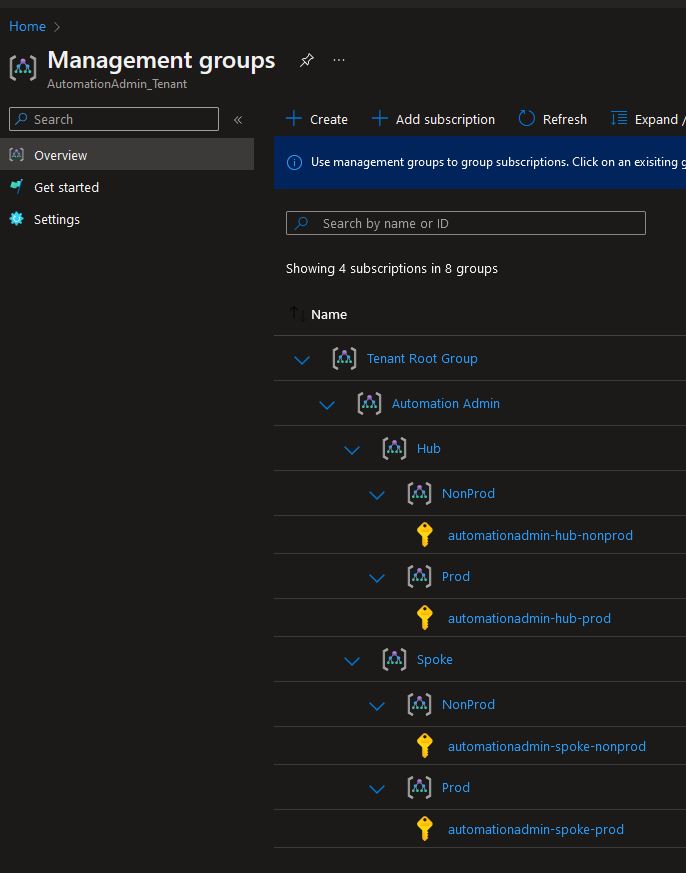
-
-
Next, you just keep creating resources and running applies. Eventually you might get an error about a provider not being registered:
1
Error: creating/updating Virtual Network: (Name "xx-xx-xxx-x" / Resource Group "xx-xx-x-x-x-x"): network.VirtualNetworksClient#CreateOrUpdate: Failure sending request: StatusCode=409 -- Original Error: Code="MissingSubscriptionRegistration" Message="The subscription is not registered to use namespace 'Microsoft.Network'. See https://aka.ms/rps-not-found for how to register subscriptions." Details=[{"code":"MissingSubscriptionRegistration","message":"The subscription is not registered to use namespace 'Microsoft.Network'. See https://aka.ms/rps-not-found for how to register subscriptions.","target":"Microsoft.Network"}]- The fix is easy, just go to this link and get a list of resources you want to be able to deploy and register them with a quick powershell script:
1 2 3 4 5 6 7 8 9 10 11 12 13 14 15 16 17 18 19 20 21 22 23 24 25 26 27 28 29 30 31 32 33 34 35 36 37 38 39 40 41 42
# Add namespaces from this list => https://learn.microsoft.com/en-us/azure/azure-resource-manager/management/azure-services-resource-providers $Providers = @( "Microsoft.KeyVault", "Microsoft.Storage", ) # Import-Module Az # $sub = 'some-guid' # $AzureContext = Connect-AzAccount -SubscriptionId $sub -UseDeviceAuthentication $Subscriptions = Get-AzSubscription -DefaultProfile $AzureContext Foreach ( $Subscription in $Subscriptions) { Try { Set-AzContext -Subscription $($Subscription.Name) } Catch { Write-Error "Failed to select subscription to register resource providers." Exit 1 } foreach ($provider in $Providers) { Write-Output "Registering provider: $provider" Try { Register-AzResourceProvider -ProviderNamespace $provider -ErrorAction "Stop" Write-Output "Successfully registered provider: $provider" } Catch { Write-Output "Failed registering provider: $provider" Write-Output "Moving on..." } } }
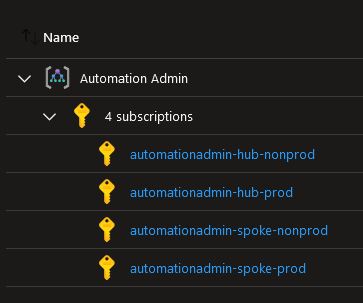
Comments