Computer Hardware Overview
Description:
Having a general understanding of hardware components is crucial in IT. These issues are usually resolved by swapping with known parts that work or calling the manufacturer to get a RMA (Return Materials Authorization) for the defective parts.
2 Main things that void a warranty: Physical damage (including ESD (Electro Static Discharge)) and lightning strikes. If an end user has a hardware component fail due to physical damage or ESD, the manufacturer will not replace the unit => they will need to purchase. If lightning strikes an area where the equipment is and destroys the equipment, the end user will need to contact their insurance company for the building about getting the equipment replaced.
Always update drivers from the manufacturer’s website! This is especially true for server’s with the BIOS, Perc Adapter driver/ firmware, and the Lifecycle controller. I’ve heard of times that updating the BIOS on a computer stopped it from shutting down when someone plugged in a device to the USB ports. The following is an example from Dells website where you can install Dell System Detect and then let it scan your hardware and update drivers automatically.
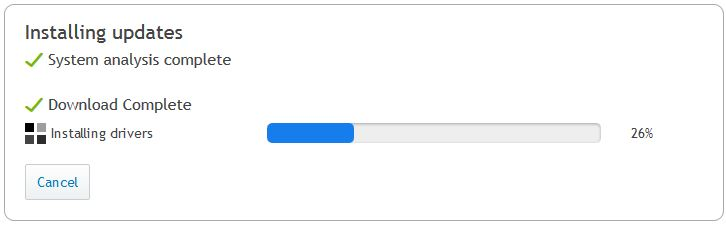
Comments