Different Router Rules
Description:
You will learn quickly that every router is unique. Through experience, you will see certain things that you have to note about different routers:
CheckPoint Routers:
- Web filtering is managed remotely through a portal to a “Service Center”. You can access the web GUI by typing “my.firewall” in a web browser if you don’t know its IP Address.
SonicWall Routers:
- When trying to access via web GUI, make sure to type out “https” prior to the IP Address of the router or try appending “:8080” on the end (called a “socket” or port number).
Verizon Routers:
-
Under the “System Settings” options, there is a “Local Domain” option, make sure to put in the network’s Workgroup’s name or Domain’s name here. By default it will show up as “.home” and could interfere with networking.
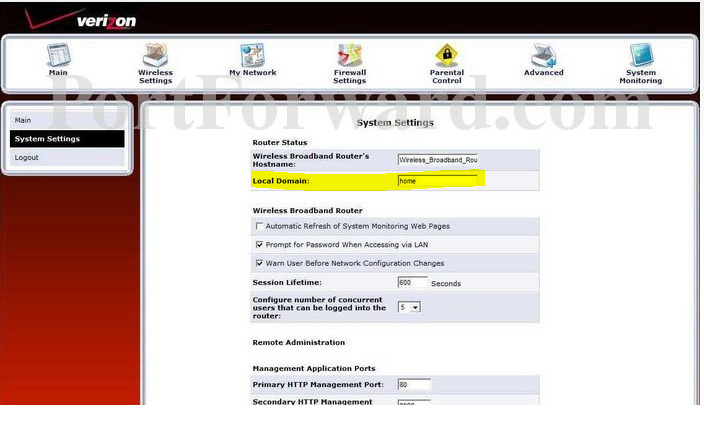
Comments