Enable W10 Dark Theme
Description:
Windows 10 has a hidden dark theme that you can enable via registry. Follow these steps to resolve:
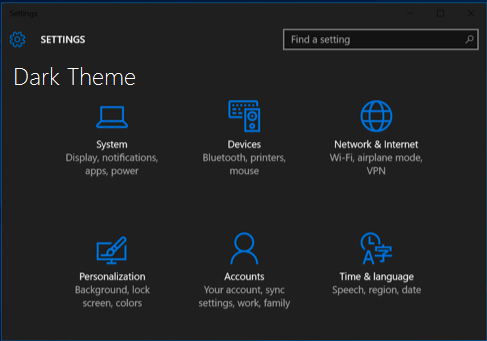
To Resolve:
-
Run => regedit => Navigate to:
HKEY_LOCAL_MACHINE\SOFTWARE\Microsoft\Windows\CurrentVersion\Themes- Create key:
Personalize - Create DWORD under it called
AppsUseLightThemeand set its value to0 - Navigate to:
HKEY_CURRENT_USER\SOFTWARE\Microsoft\Windows\CurrentVersion\Themes\Personalizeand create the same DWORD and value.
- Create key:
-
Either logout and log back in or just do a reboot for it to take effect.
Comments