Errors Installing A Printer
Description:
Sometimes printers will not want to install even if you have what you think is the right driver. Here is one example. You will get an error similar to this:
To Resolve:
-
Run => regedit
-
Navigate to
HKEY_LOCAL_MACHINE\Software\Microsoft\Windows NT\Print Printers. -
Locate the “HPTrayCount” entry, most likely the value will be
0, change it to12. -
Try to install the printer again. If it doesn’t work, reboot and try again.
For the Second Error:
-
Do the steps in: Document Stuck in the Queue
-
Then, Run =>
regedit -
Navigate To:
HKEY_LOCAL_MACHINE\SYSTEM\System\CurrentControlSet\Control\Print\Environments\Windows NT x86 -
Delete all sub keys except:
DriversandPrint Processors. Expand out the Drivers key and delete all sub keys underVersion-x. -
Now navigate to:
HKEY_LOCAL_MACHINE\System\CurrentControlSet\Control\Print\Monitors -
Delete them all except:
BJ Language Monitor, Local Port, PJL Language Monitor, Standard TCP/IP Port, and USB Monitor, these are the only ones needed. -
Restart the print spooler service. If the service doesn’t start then you have an OS issue over a printer driver issue.
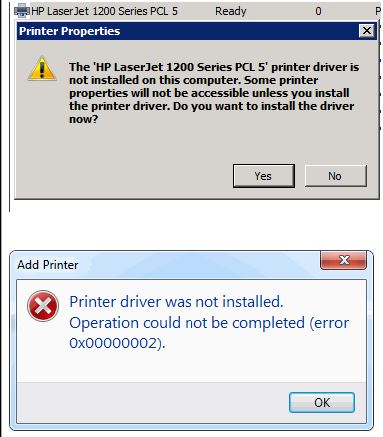
Comments