RSAT
Description:
Follow these steps to install RSAT (Remote Server Administration Tools) for Windows 7.
To Resolve:
-
Download RSAT (Remote Server Administrative Tools) for Windows 7 from (search engine: “rsat Windows 7 download”).
-
Run => CMD => Windows6.1-KB958830-x64.msu /quiet
-
Reboot => Run =>
appwiz.cpl=> Install Features => Check the boxes for what you want to install remotely.
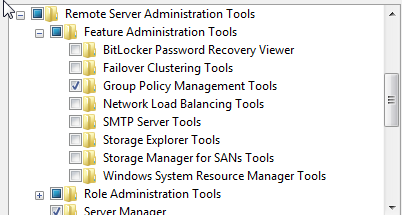
- On the server(s) you want to control remotely, open up server manager => Configure server manager remote management => Check the box.
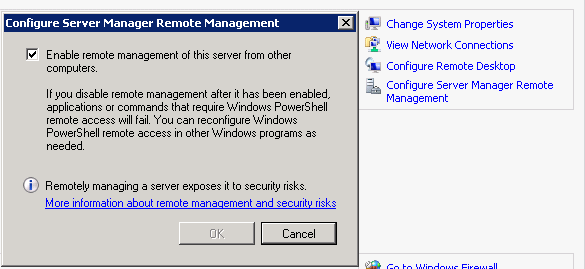
-
My computer is on the domain, but I am not logged in as the domain admin. In order run RSAT, I had to modify the target path to run as the domain admin:
- Start => Administrative Tools => Server Manager => Right Click Properties => Target:
C:\Windows\System32\runas.exe /user:account@domain.name 'mmc %SystemRoot%\system32\ServerManager.msc /domain=domain.name'
- Start => Administrative Tools => Server Manager => Right Click Properties => Target:
-
Now I just open up Server Manager => It prompts for domain admin password, then it launches Server Manager. I then Right Click “Server Manager” => Connect to a remote computer => “ComputerName” => and it connects!
-
You will have to do step 5 for each tool you installed. You will modify the
%SystemRoot%\system32\ServerManager.mscto point to that modules path.
Comments