Veeam: SureBackup
Description:
Veeam SureBackup is a way to tests your backup jobs automatically. You set them up like regular jobs and they do a restore in a test environment that Veeam creates.
To Resolve:
-
Open the Veeam GUI and go to Backup Infrastructure => Sure Backup => Create => Name:Whatever => Point to a folder on whatever VM host you want for testing (one that is not being used a lot) => Leave all settings default => Next, Next, Next, Finish
-
Backup Infrastructure => Sure Backup => Application Groups => Create => I just chose a single W8.1 machine to test
-
Go to Backup & Replication tab => New Sure Backups Job => Point to Sure backup job, Point to sure backup application group (Make sure to check the checkbox to “keep the application group running after job completes”) => Next, Next, Next, Finish (check Run the job when finished).
-
Now we get to see it in action! RDP to your VM host and connect to the appliance via Hyper v
1
login: root / SureBackupJobName_r # see ["How to log in to the Virtual Proxy Appliance"](https://www.veeam.com/kb1447) for your password
-
Connect to your VM, should be good to go.
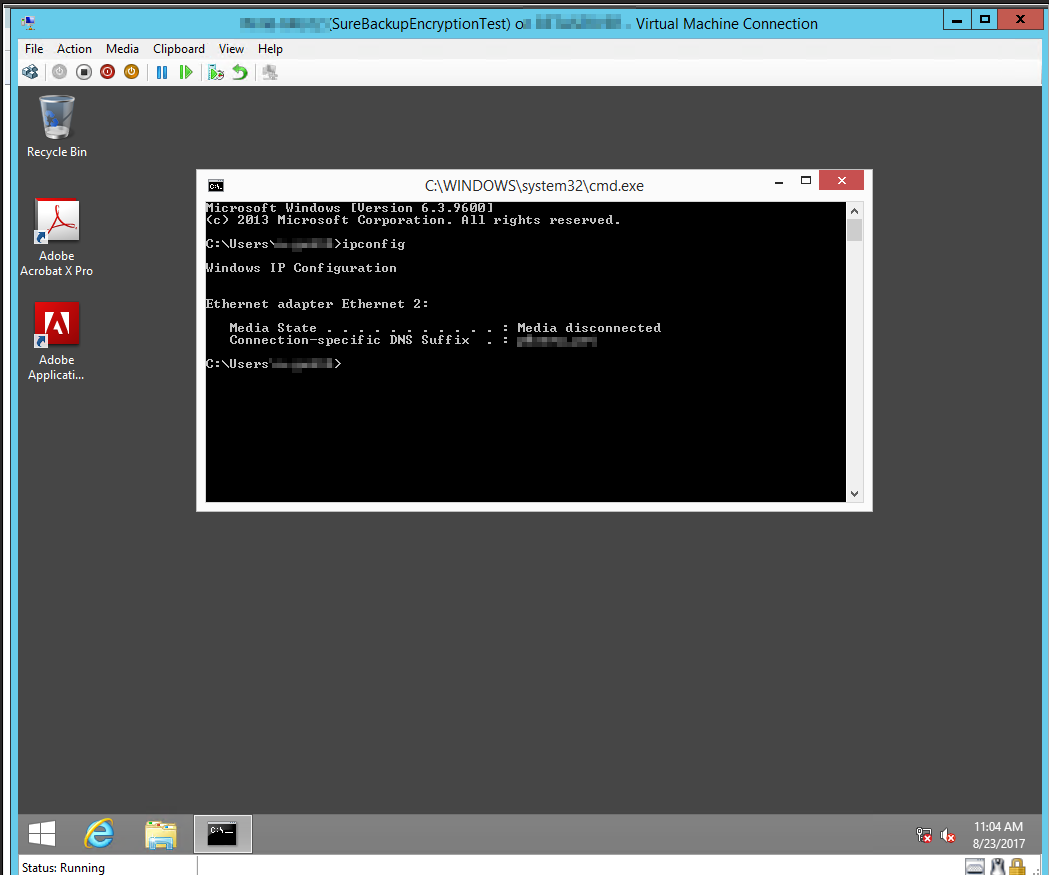
Comments