W10: EsifAssist64 Has Stopped Working
Description:
Upon updating W10 to v1709, you will get an application that says esif\_assist\_64.exe has stopped working. Your cursor will then turn to busy every couple seconds indefinitely.
To Resolve:
-
Run =>
C:\windows\temp=> Ctrl+A => Shift+Delete => Skip any in use. -
If you didn’t understand that, it means delete everything from
Windows\Tempexcept for files that are in use. Then click close program, it should go away. -
Sometimes I had to kill the process in the process manager
esif\_somethingthen I could deletec:\windows\temp\dptf\esif\_assist_64.exe
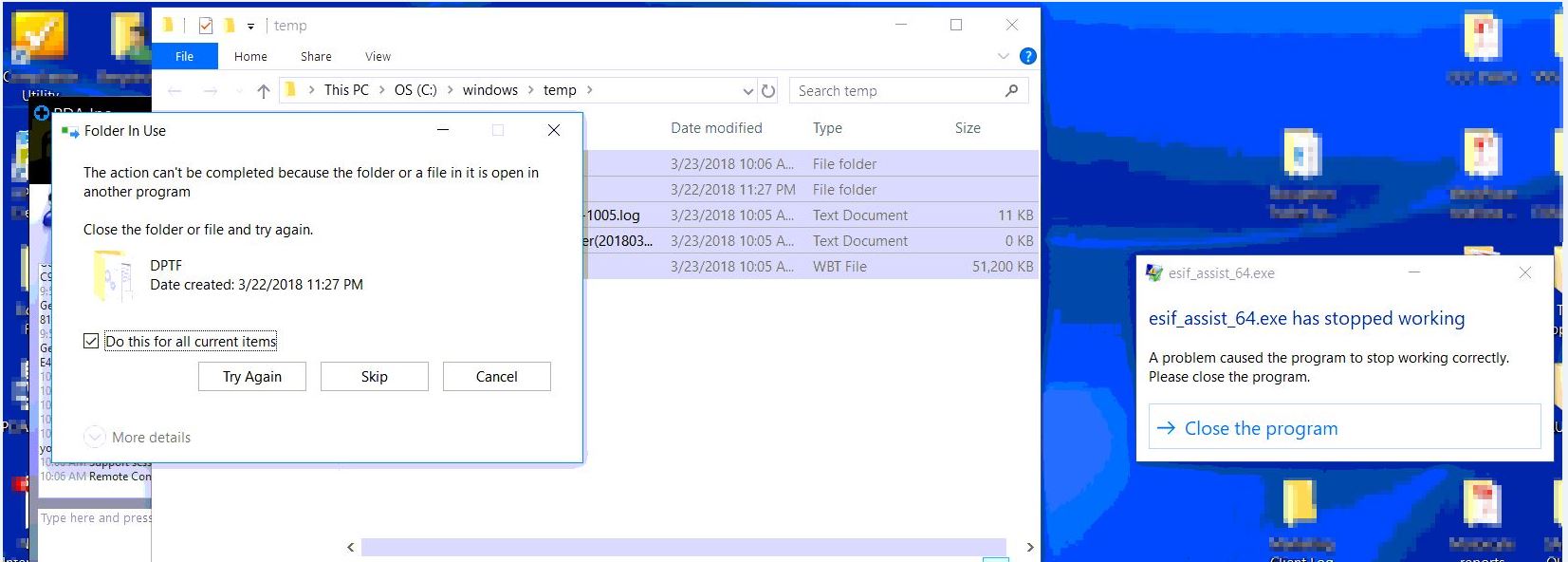
Comments